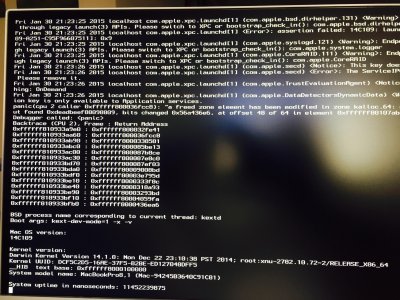- Joined
- Jan 29, 2015
- Messages
- 9
- Mac
- Classic Mac
- Mobile Phone
Hi,
I assembled my (first) Hackintosh, created the UniBeast USB stick with Legacy USB Support on it. Now I try to boot the stick to do the first install. After being stuck with the Apple logo I tried it again with the -v command and then again with the -x command. It always gets stuck here:
IO80211Interface::efiNVRAMPublished():
I let it sit there for approximately 15-20 minutes just in case it was working, but the HDD does not appear to be doing anything.
I also tried to google around for this problem but a lot of pages contain this information so it's hard to find information about stopping at this specific point.
Are there any other commands I can try or advice you can give? Thanks.
I try – v –x –f GraphicsEnabler=Yes, PCIRootUID=1, maxmem=4096, maxmem=8192, and npci=0x2000, cpus=1
My hardware is: GA-Z977MX-Gaming5, i7-4790K, Gigabyte GTX 970, TP-Link TL-WDN4800ND WiFi , SSD Samsung 850Pro
Screen shot below.
Any help will be appreciated
I assembled my (first) Hackintosh, created the UniBeast USB stick with Legacy USB Support on it. Now I try to boot the stick to do the first install. After being stuck with the Apple logo I tried it again with the -v command and then again with the -x command. It always gets stuck here:
IO80211Interface::efiNVRAMPublished():
I let it sit there for approximately 15-20 minutes just in case it was working, but the HDD does not appear to be doing anything.
I also tried to google around for this problem but a lot of pages contain this information so it's hard to find information about stopping at this specific point.
Are there any other commands I can try or advice you can give? Thanks.
I try – v –x –f GraphicsEnabler=Yes, PCIRootUID=1, maxmem=4096, maxmem=8192, and npci=0x2000, cpus=1
My hardware is: GA-Z977MX-Gaming5, i7-4790K, Gigabyte GTX 970, TP-Link TL-WDN4800ND WiFi , SSD Samsung 850Pro
Screen shot below.
Any help will be appreciated