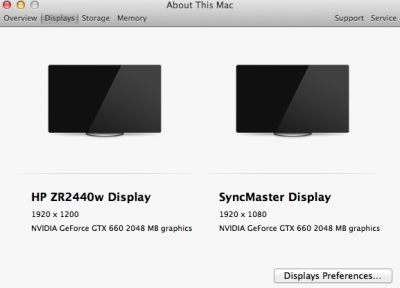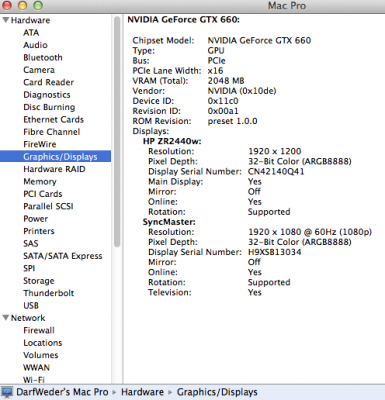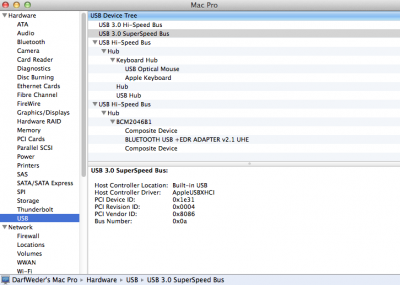You are using an out of date browser. It may not display this or other websites correctly.
You should upgrade or use an alternative browser.
You should upgrade or use an alternative browser.
DarfWeder's Build: MSI Z77A-G45 i5-3570K 16GB HD4000
- Thread starter DarfWeder
- Start date
- Status
- Not open for further replies.
- Joined
- Jan 16, 2013
- Messages
- 1
- CPU
- I5-3470
- Graphics
- GT 640
Hi!
First time I'm posting. Been reading this thread since February and thought I'd try my hand at a hackintosh.
The system:
MSI Z77A-G45
Corsair Ven. 8GB
Samsung 120GB SSD
Western Digital 500GB SATA
LG DVD-RW
Vizio 32" HD display, HDMI
I've built this many times following the wonderful instruction by DarfWeder (Thanks, BTW) and end up with the same symptoms. The system installs correctly; I use Multibeast (per instructions) with graphicsenabler=no; the system boots nicely (sometimes with -f) the first time, then it never boots again. It comes to the same point in the startup and stops after the audio has loaded and the DSMOS is ready.
Everything I read here points to graphics and I've tried everything I've read, including deleting the kexts from S/L/Ext for the HDA* and other graphics cards and installing with the DSDT posted. Nothing works.
After reading through this one more time, I would like someones opinion if using the HDMI for the display, using either the built in HD4000 graphics, or the GT640 would likely cause this problem. It is the only thing that I haven't tried, and wonder why it would boot once only.
Would appreciate any help or suggestions. Getting frustrated and if I can't get this to work I will turn it into a Suse 12.2 workstation to torture it. Or worse - Windows 8 pro.
Thanks! I have enjoyed the experience so far. It's fun to learn something new from all those who have posted.
First time I'm posting. Been reading this thread since February and thought I'd try my hand at a hackintosh.
The system:
MSI Z77A-G45
Corsair Ven. 8GB
Samsung 120GB SSD
Western Digital 500GB SATA
LG DVD-RW
Vizio 32" HD display, HDMI
I've built this many times following the wonderful instruction by DarfWeder (Thanks, BTW) and end up with the same symptoms. The system installs correctly; I use Multibeast (per instructions) with graphicsenabler=no; the system boots nicely (sometimes with -f) the first time, then it never boots again. It comes to the same point in the startup and stops after the audio has loaded and the DSMOS is ready.
Everything I read here points to graphics and I've tried everything I've read, including deleting the kexts from S/L/Ext for the HDA* and other graphics cards and installing with the DSDT posted. Nothing works.
After reading through this one more time, I would like someones opinion if using the HDMI for the display, using either the built in HD4000 graphics, or the GT640 would likely cause this problem. It is the only thing that I haven't tried, and wonder why it would boot once only.
Would appreciate any help or suggestions. Getting frustrated and if I can't get this to work I will turn it into a Suse 12.2 workstation to torture it. Or worse - Windows 8 pro.
Thanks! I have enjoyed the experience so far. It's fun to learn something new from all those who have posted.
- Joined
- Jun 11, 2010
- Messages
- 81
- Motherboard
- Gigabyte Z790 UD
- CPU
- G6900
- Graphics
- RX 6600
Has anyone confirmed using thunderbolt?
Same question here.
- Joined
- Sep 21, 2010
- Messages
- 13,411
- Motherboard
- HP 17" 17-by3053cl
- CPU
- i5-1035G1
- Graphics
- Intel UHD Graphics, 1920x1080
- Mac
- Classic Mac
- Mobile Phone
Yes, I've used Thunderbolt to drive a monitor with a Thunderbolt (miniDisplayPort) to DVI adapter to test HD4000 Intel Integrated Graphics and used a Firewire external drive with a Thunderbolt (miniDisplayPort) to Firewire 800 adapter. Both worked as they should.Has anyone confirmed using thunderbolt?Same question here.
- Joined
- Jun 17, 2013
- Messages
- 16
- Motherboard
- MSI Z77A-G45 Thunderbolt
- CPU
- Intel i5 3330
- Graphics
- EVGA Geforce GTX 760
- Mac
- Classic Mac
- Mobile Phone
Intel i5-3330
MSI Z77A-G45 Thunderbolt
Crucial Ballistix Sport 8 GB Ram
Corsair CX500 Power Supply
I am only able to boot when I use the DTST=No -x, boot option. I used your multibeast settings, I tried your DSDT and ran the DPCIManager repairs and cache.
The pm patch/bios update, doesn't seem to correct the power supply issue. I have also
Please help Darf you're my only hope.
MSI Z77A-G45 Thunderbolt
Crucial Ballistix Sport 8 GB Ram
Corsair CX500 Power Supply
I am only able to boot when I use the DTST=No -x, boot option. I used your multibeast settings, I tried your DSDT and ran the DPCIManager repairs and cache.
The pm patch/bios update, doesn't seem to correct the power supply issue. I have also
Please help Darf you're my only hope.
- Joined
- Apr 13, 2010
- Messages
- 10
- Motherboard
- MSI Z77A=G45
- CPU
- Intel Core i7 3770K Ivy Bridge
- Graphics
- EVGA GTX570 SC
- Mac
- Classic Mac
- Mobile Phone
See my own post for an alternative way of setting that up. Great guide BTW DarfWeder. I do not want to hinder your help of others with your guide, I think it is a good thing to explain it differently for some people, that are a bit less tech savvy. Having more than one advice or two on a succesfull build I believe is always welcomed
- Joined
- Feb 12, 2012
- Messages
- 253
- Motherboard
- MSI Z77A-G45
- CPU
- i5-3570K
- Graphics
- GTX 660
- Mac
- Mobile Phone
I've just gone through the paces to get my new MSI GeForce GTX 650 Ti OC 1GB working.
When you do it right, it's a walk in the park really. I'm running it as we speak.
I will probably do a new write up on the installation with 10.8.4 but for now I did the combo update from 10.8.2 to 10.8.4.
In essence I did it like this:
1. Got a new hdd to clone the 2TB Seagate ST2000DM001 I got. I got the same model and used CCC Carbon Copy Cloner to get a good copy of the drive. This in itself is not bootable bar with the USB stick. I got the 10.8.2 Installer stick out and used it to boot the machine, then ran Multibeast 5.1.3 to get Chimera installed. Still it won't boot as I also would have the Boot0 error, as is normal with these advanced format drives. I went into the Install, used DiskUtility to get the disk info (i.e. my installation was on disk0s2), and unmounted the drive. I then ran terminal and the command as is specified in Macman's guide on the boot0 error topic. Search for it and you will find it. It says 2 files and 2 files out or something, so that looked ok to me.
Now the cloned drive runs fine, and it is running 10.8.2. I needed a quick fallback in case I need to get busy for my real job
So, having done that, I downloaded the latest Multibeast and the 10.8.4 combo upgrade from Apple, and ran the install. A weird issue came up when the screen started to go grey, and back to normal, and to grey etc. Not flickering but in regular intervals. I was about to cancel the install and bite the bullet but the installation finally finished. I used activity monitor to see if it was doing anything and it looked like it as there was no steady lines, so disk writes etc came and went so it looked to be doing something.
Finished... now before restarting you need to run MB as you're gonna run into trouble otherwise. So I ran the setup as in my original post with DSDT, ALC892, and the Lnx2MAC nic kext, left everything else as it was, and installed that.
I then shut down the system/
First booted into the BIOS to set the Graphics card setting to PEG (PCI Express graphics) instead of the IGP. Nothing else, save and restart. Then powered the machine off (so did not restart the machine).
Installed the graphics card.... MAN WHAT A MONSTER THIS IS!!! I had not realized this as I have been running on the HD4000 for a while and before that had the GF210 which is a smallish card. Well, I called it normal. But sheesh... this thing has a heat pipe, needs external power (the Arctic Fusion 500/550 R does fine for now so I'm holding the order for a monster PSU), is big as hell (the Arctici Fusion doesn't have a long motherboard lead so it wraps around the gfx card and just reaches the terminal) and weighs a ton. It's about half the size of my motherboard! Man...!
So plugged all the cables back in, and booted.... got the boot screen, and it sailed all the way into OS X 10.8.4... without a glitch!!! No problems!!!
So now I am comfortable I can make this work with the other (original) hdd as well, but will leave it for a while and test this machine out. May get SimCity to test a few things out. And, obviously, I'm going to hook up at least one more monitor besides the HP ZR2440W I got... which was the whole purpose of this exercise!
I think so far it was well worth the few extra bucks.
I thank everybody writing about the way they installed the card under 10.8.2/3/4. Thanks for sharing!
When you do it right, it's a walk in the park really. I'm running it as we speak.
I will probably do a new write up on the installation with 10.8.4 but for now I did the combo update from 10.8.2 to 10.8.4.
In essence I did it like this:
1. Got a new hdd to clone the 2TB Seagate ST2000DM001 I got. I got the same model and used CCC Carbon Copy Cloner to get a good copy of the drive. This in itself is not bootable bar with the USB stick. I got the 10.8.2 Installer stick out and used it to boot the machine, then ran Multibeast 5.1.3 to get Chimera installed. Still it won't boot as I also would have the Boot0 error, as is normal with these advanced format drives. I went into the Install, used DiskUtility to get the disk info (i.e. my installation was on disk0s2), and unmounted the drive. I then ran terminal and the command as is specified in Macman's guide on the boot0 error topic. Search for it and you will find it. It says 2 files and 2 files out or something, so that looked ok to me.
Now the cloned drive runs fine, and it is running 10.8.2. I needed a quick fallback in case I need to get busy for my real job
So, having done that, I downloaded the latest Multibeast and the 10.8.4 combo upgrade from Apple, and ran the install. A weird issue came up when the screen started to go grey, and back to normal, and to grey etc. Not flickering but in regular intervals. I was about to cancel the install and bite the bullet but the installation finally finished. I used activity monitor to see if it was doing anything and it looked like it as there was no steady lines, so disk writes etc came and went so it looked to be doing something.
Finished... now before restarting you need to run MB as you're gonna run into trouble otherwise. So I ran the setup as in my original post with DSDT, ALC892, and the Lnx2MAC nic kext, left everything else as it was, and installed that.
I then shut down the system/
First booted into the BIOS to set the Graphics card setting to PEG (PCI Express graphics) instead of the IGP. Nothing else, save and restart. Then powered the machine off (so did not restart the machine).
Installed the graphics card.... MAN WHAT A MONSTER THIS IS!!! I had not realized this as I have been running on the HD4000 for a while and before that had the GF210 which is a smallish card. Well, I called it normal. But sheesh... this thing has a heat pipe, needs external power (the Arctic Fusion 500/550 R does fine for now so I'm holding the order for a monster PSU), is big as hell (the Arctici Fusion doesn't have a long motherboard lead so it wraps around the gfx card and just reaches the terminal) and weighs a ton. It's about half the size of my motherboard! Man...!
So plugged all the cables back in, and booted.... got the boot screen, and it sailed all the way into OS X 10.8.4... without a glitch!!! No problems!!!
So now I am comfortable I can make this work with the other (original) hdd as well, but will leave it for a while and test this machine out. May get SimCity to test a few things out. And, obviously, I'm going to hook up at least one more monitor besides the HP ZR2440W I got... which was the whole purpose of this exercise!
I think so far it was well worth the few extra bucks.
I thank everybody writing about the way they installed the card under 10.8.2/3/4. Thanks for sharing!
- Joined
- Feb 12, 2012
- Messages
- 253
- Motherboard
- MSI Z77A-G45
- CPU
- i5-3570K
- Graphics
- GTX 660
- Mac
- Mobile Phone
I use this rig as my main rig, and do plenty of work on it from Lightroom to Photoshop to iMovie etc. etc. I decided to 'upgrade' a few things from the original constellation...
1. HD4000 was 'replaced' by MSI Geforce 650Ti OC which is now once more replaced by a MSI Nvidia GTX660.
2. BIOS updated to latest 280 version (not from MSI though)
3. PSU replaced by Thermaltake Berlin 630W. I replaced the power supply in it, as the old one rated at 550W was roughly at its limits. A high pitched sound in Novabench while running the 3D test was an indication, and I then went a little step up from the old PSU to a Thermaltake Berlin 630W.
Thermaltake Berlin 630W 80Plus Haswell Ready
[Amazon-de]http://www.amazon.com/dp/B004YISIB2[/Amazon-de]
Although component wise the Thermaltake Berlin is a middle of the road build quality, it ticks all the active and passive safety boxes you can think of. I feel the price in the US is inflated as street price in EU is around 60 euros... as I wasn't sure the problem was the PSU and didn't want to spend a ton of money on it either, I went for this one which is affordable and works pretty good, even under load.
Installing OS X MAVERICKS 10.9.5
The download is from the Apple Store, then Unibeast (v 5.0.0 or 1), and Multibeast for Mavericks v 6.5.0.
In the first post of this thread is the DSDT, please download and put it on the same USB stick to install Mavericks from. That's, really, it.
BIOS
After some searching I have downloaded the 'latest' BIOS (280, I was running 270 with Mountain Lion) as was previously posted on biosrepo.wordpress. But the site has left and so I used Google to locate it. It's still available.
I flashed the BIOS as per normal, loaded the defaults again, checked VT-D to be off, set my boot priority, IGP no (as I at that point had the GTX 660 in it), and first graphics card is PCIE.
Monitors
I run two monitors, straight from and through the install. They are both hooked up via DVI-D cables to both DVI ports on the MSI GTX 660 card. I plan to run either another monitor, or a TV though HDMI, or both by using the DisplayPort on the card. I figure, I can also use the mix with the Internal Graphics Processor. Especially watching the produced (i)Movie I'd like to see on the TV, as I tend to produce HD720 movies for several reasons (more compact, quicker to render, and even on 46" screen it's really clear as my raw footage is recorded in full HD 60 fps). To use a preview window and use the TV for it I'd have to buy FCP X or so. iMovie even in the latest iteration (10), or Premiere Pro Elements 13, both can not generate the preview window outside the normal workspace of the program, which is a real bummer. But flushing out $300 for FCP just for that is not really an investment I can justify at the moment.
So, let's go and boot into the installer. I stuck the USB (Intenso 8GB rainbow) into a USB 2.0 slot, which is hooked up to the motherboard (so not using the rear USB ports), and fired her up.
The USB install came up pretty quick, I formatted the old 120GB hdd (it's like 7 or 8 years old but was already SATA), and setup one partition in the usual way (GPT/journaled) via disk utility.
The install went pretty quick, and it even told pretty accurately the time it would still take. At the end it asked to restart the machine. I did so and again booted from USB stick, then selected "Mavericks" to run.
After a few question and name/pswd I got to the desktop and opened Finder, dragged MB 6.5.0 over to the desktop, the DSDT.aml and installed as follows in the attachments, basically:
Quickstart, UserDSDT, Audio ALC 892 (I'd say the DSDT is part of this equation here too), RTL8111 Mieze (2nd option) as I run a PCI-E NIC and not the onboard, FakeSMC (you will get some warnings on them which is fine), Basic boot options, CPU states, Hibernate Desktop, IGPEnabler-no, 1080p, MacPro 3,1.
Let that install.
Eject USB in Finder.
Shut down.
Boot, change boot order to boot from hdd, continue and let it run.
It will come up in Mavericks without a hitch, et voilà. DONE!
You can download the latest 10.9.5 drivers for the Graphics card from Nvidia, which I did and installed them.
Sleep works at least hibernate does, and waking it up is done by pressing the on/off button on the machine.
What remains to be seen if it works: USB 3. I rarely use it. But it shows up as working in the system report...
I installed the Nvidia Drivers and the benchmark via Novabench weren't to rave about. I think in 10.8.4 they were higher, I can look them up but here is the score:
Mac OS X 10.9.5
Intel Core i5 @ 3400 MHz
Graphics Card: NVIDIA GeForce GTX 660
16384 MB System RAM (Score: 222)
- RAM Speed: 8955 MB/s
CPU Tests (Score: 513)
- Floating Point Operations/Second: 155783760
- Integer Operations/Second: 325207200
- MD5 Hashes Calculated/Second: 1283719
Graphics Tests (Score: 384)
- 3D Frames Per Second: 1640
I recall in 10.8.4 to have a 3D frame score of 1800+. And a Graphics test score of 410+. Hmm.
Conclusion
This is such an incredible easy install compared to previous fights I had like with the Asus H81T thin Mini Itx... whew, such a relief...! A big thank you to TonyMac and his crew!
Future
What I will do is probably see if that latest MSI BIOSes work or not, can always flash it back to my 280 version "from bios repo"
There seems to be a fix for the onboard NIC which gave me trouble hence the extra PCIE NIC in my rig... maybe it can come out now but it's really something for when I absolutely have nothing else to do and want to mess about.
I run this rig with 16GB, I had no need to take anything out to install Mavericks,, nor specify anything special, no -V or -X or anything. I will test this out some more and adjust this post to make it complete.
Two projects remain still, which is replacing the fan on the GTX 660 with a more silent one although this one is not that obtrusive but it's something I haven't done yet, so this should be fun (thinking of a Arctic Cooling Accelerator Mono Plus with a 5 or 6 pipe heat pipe design with a 120mm fan...), and doing some really small soldering work to put an Apple BT card into a USB hub. Ordered the parts already.... so MAYBE we can then use the wireless Apple BT keyboard and Trackpad to function. The problem now is that the BT dongle also powers down when the system goes to hibernate. The countermeasure there is to get the BT to work in or on a powered HUB. It's going to be a real tiny soldering job but I still have hopes despite my eye sight.
1. HD4000 was 'replaced' by MSI Geforce 650Ti OC which is now once more replaced by a MSI Nvidia GTX660.
2. BIOS updated to latest 280 version (not from MSI though)
3. PSU replaced by Thermaltake Berlin 630W. I replaced the power supply in it, as the old one rated at 550W was roughly at its limits. A high pitched sound in Novabench while running the 3D test was an indication, and I then went a little step up from the old PSU to a Thermaltake Berlin 630W.
Thermaltake Berlin 630W 80Plus Haswell Ready
[Amazon-de]http://www.amazon.com/dp/B004YISIB2[/Amazon-de]
Although component wise the Thermaltake Berlin is a middle of the road build quality, it ticks all the active and passive safety boxes you can think of. I feel the price in the US is inflated as street price in EU is around 60 euros... as I wasn't sure the problem was the PSU and didn't want to spend a ton of money on it either, I went for this one which is affordable and works pretty good, even under load.
Installing OS X MAVERICKS 10.9.5
The download is from the Apple Store, then Unibeast (v 5.0.0 or 1), and Multibeast for Mavericks v 6.5.0.
In the first post of this thread is the DSDT, please download and put it on the same USB stick to install Mavericks from. That's, really, it.
BIOS
After some searching I have downloaded the 'latest' BIOS (280, I was running 270 with Mountain Lion) as was previously posted on biosrepo.wordpress. But the site has left and so I used Google to locate it. It's still available.
I flashed the BIOS as per normal, loaded the defaults again, checked VT-D to be off, set my boot priority, IGP no (as I at that point had the GTX 660 in it), and first graphics card is PCIE.
Monitors
I run two monitors, straight from and through the install. They are both hooked up via DVI-D cables to both DVI ports on the MSI GTX 660 card. I plan to run either another monitor, or a TV though HDMI, or both by using the DisplayPort on the card. I figure, I can also use the mix with the Internal Graphics Processor. Especially watching the produced (i)Movie I'd like to see on the TV, as I tend to produce HD720 movies for several reasons (more compact, quicker to render, and even on 46" screen it's really clear as my raw footage is recorded in full HD 60 fps). To use a preview window and use the TV for it I'd have to buy FCP X or so. iMovie even in the latest iteration (10), or Premiere Pro Elements 13, both can not generate the preview window outside the normal workspace of the program, which is a real bummer. But flushing out $300 for FCP just for that is not really an investment I can justify at the moment.
So, let's go and boot into the installer. I stuck the USB (Intenso 8GB rainbow) into a USB 2.0 slot, which is hooked up to the motherboard (so not using the rear USB ports), and fired her up.
The USB install came up pretty quick, I formatted the old 120GB hdd (it's like 7 or 8 years old but was already SATA), and setup one partition in the usual way (GPT/journaled) via disk utility.
The install went pretty quick, and it even told pretty accurately the time it would still take. At the end it asked to restart the machine. I did so and again booted from USB stick, then selected "Mavericks" to run.
After a few question and name/pswd I got to the desktop and opened Finder, dragged MB 6.5.0 over to the desktop, the DSDT.aml and installed as follows in the attachments, basically:
Quickstart, UserDSDT, Audio ALC 892 (I'd say the DSDT is part of this equation here too), RTL8111 Mieze (2nd option) as I run a PCI-E NIC and not the onboard, FakeSMC (you will get some warnings on them which is fine), Basic boot options, CPU states, Hibernate Desktop, IGPEnabler-no, 1080p, MacPro 3,1.
Let that install.
Eject USB in Finder.
Shut down.
Boot, change boot order to boot from hdd, continue and let it run.
It will come up in Mavericks without a hitch, et voilà. DONE!
You can download the latest 10.9.5 drivers for the Graphics card from Nvidia, which I did and installed them.
Sleep works at least hibernate does, and waking it up is done by pressing the on/off button on the machine.
What remains to be seen if it works: USB 3. I rarely use it. But it shows up as working in the system report...
I installed the Nvidia Drivers and the benchmark via Novabench weren't to rave about. I think in 10.8.4 they were higher, I can look them up but here is the score:
Mac OS X 10.9.5
Intel Core i5 @ 3400 MHz
Graphics Card: NVIDIA GeForce GTX 660
16384 MB System RAM (Score: 222)
- RAM Speed: 8955 MB/s
CPU Tests (Score: 513)
- Floating Point Operations/Second: 155783760
- Integer Operations/Second: 325207200
- MD5 Hashes Calculated/Second: 1283719
Graphics Tests (Score: 384)
- 3D Frames Per Second: 1640
I recall in 10.8.4 to have a 3D frame score of 1800+. And a Graphics test score of 410+. Hmm.
Conclusion
This is such an incredible easy install compared to previous fights I had like with the Asus H81T thin Mini Itx... whew, such a relief...! A big thank you to TonyMac and his crew!
Future
What I will do is probably see if that latest MSI BIOSes work or not, can always flash it back to my 280 version "from bios repo"
There seems to be a fix for the onboard NIC which gave me trouble hence the extra PCIE NIC in my rig... maybe it can come out now but it's really something for when I absolutely have nothing else to do and want to mess about.
I run this rig with 16GB, I had no need to take anything out to install Mavericks,, nor specify anything special, no -V or -X or anything. I will test this out some more and adjust this post to make it complete.
Two projects remain still, which is replacing the fan on the GTX 660 with a more silent one although this one is not that obtrusive but it's something I haven't done yet, so this should be fun (thinking of a Arctic Cooling Accelerator Mono Plus with a 5 or 6 pipe heat pipe design with a 120mm fan...), and doing some really small soldering work to put an Apple BT card into a USB hub. Ordered the parts already.... so MAYBE we can then use the wireless Apple BT keyboard and Trackpad to function. The problem now is that the BT dongle also powers down when the system goes to hibernate. The countermeasure there is to get the BT to work in or on a powered HUB. It's going to be a real tiny soldering job but I still have hopes despite my eye sight.
Attachments
- Joined
- Aug 18, 2013
- Messages
- 5
- Motherboard
- CustoMac Mini Deluxe
- CPU
- Intel Core i7-3770 Quad-Core
- Graphics
- MSI gtx 670
- Mac
- Classic Mac
- Mobile Phone
I know this post is has long since died off but i just acquired a msi z77a-g45 board with a i7-3770 chip. and am having a hell of a time getting it to dual boot Yosemite and widows 8.1 on separate ssd drives heres my setup
MoBo: msi z77a-g45
CPU: i7-3770
Ram: 16 GB 1600 corsair Vengance
Hard drive: Crucial 248 SSD
GPU: MSi GTX 670 and EVGA GTX 670 OC (SLI for Windows boot)
when I tried to boot OSX Yosemite I could only access it in safe mode -x
Also the link to download the bios Flash you recommended is bad do you have a copy?
MoBo: msi z77a-g45
CPU: i7-3770
Ram: 16 GB 1600 corsair Vengance
Hard drive: Crucial 248 SSD
GPU: MSi GTX 670 and EVGA GTX 670 OC (SLI for Windows boot)
when I tried to boot OSX Yosemite I could only access it in safe mode -x
Also the link to download the bios Flash you recommended is bad do you have a copy?
- Joined
- Oct 28, 2011
- Messages
- 2
- Motherboard
- Asus X299 Mark1 - BIOS: 15.03
- CPU
- i7-7820X
- Graphics
- GTX 970
- Mac
- Mobile Phone
Hi,
I have a similar build,
MSIZ77A-G45
i73770K
16Gb Corsair
GTX 660Ti
I had Maverick working, now installed Yosemite on SSD, I managed to install Yosemite, after install reboot and booted using USB, then boot Yosemite system, then used Multibeast to install drivers and chimera.
Now when booting with -v
"Still waiting for root"
Have tried the old Maverick and it has the same problem!!
Could be something in the BIOS?
Best regards
I have a similar build,
MSIZ77A-G45
i73770K
16Gb Corsair
GTX 660Ti
I had Maverick working, now installed Yosemite on SSD, I managed to install Yosemite, after install reboot and booted using USB, then boot Yosemite system, then used Multibeast to install drivers and chimera.
Now when booting with -v
"Still waiting for root"
Have tried the old Maverick and it has the same problem!!
Could be something in the BIOS?
Best regards
I know this post is has long since died off but i just acquired a msi z77a-g45 board with a i7-3770 chip. and am having a hell of a time getting it to dual boot Yosemite and widows 8.1 on separate ssd drives heres my setup
MoBo: msi z77a-g45
CPU: i7-3770
Ram: 16 GB 1600 corsair Vengance
Hard drive: Crucial 248 SSD
GPU: MSi GTX 670 and EVGA GTX 670 OC (SLI for Windows boot)
when I tried to boot OSX Yosemite I could only access it in safe mode -x
Also the link to download the bios Flash you recommended is bad do you have a copy?
- Status
- Not open for further replies.
Copyright © 2010 - 2024 tonymacx86 LLC