toleda
Moderator
- Joined
- May 19, 2010
- Messages
- 22,834
- Motherboard
- Asus Maximus VII Impact
- CPU
- i7-4770K
- Graphics
- RX 560 + HD4600
- Mac
- Classic Mac
- Mobile Phone
See Post #1, Problem Reporting, attach missing filesI am not able to turn on WiFI
See Post #1, Problem Reporting, attach missing filesI am not able to turn on WiFI
Problem ReportingSee Post #1, Problem Reporting, attach missing files
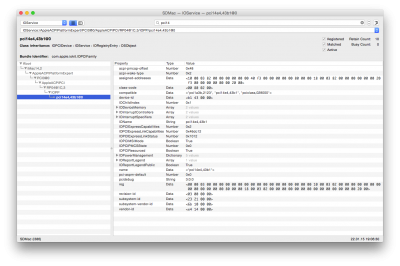

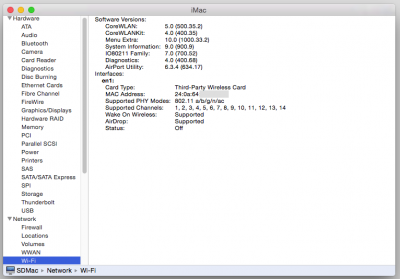
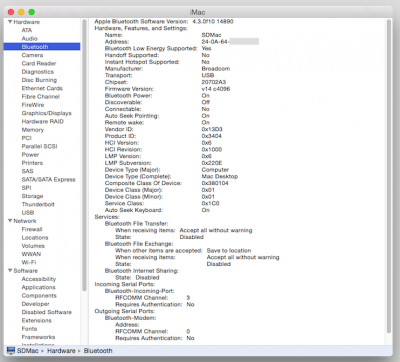
 )
)Hi, I am new to this and I'm not the most technically savvy person but I managed to do a dual boot of Yosemite and Windows 8.1 on an Intel i3 NUC.
I bought an Atheros AR9280 from eBay because it supposedly can work out of the box on Yosemite but it is not detected when installed (WiFi: no hardware installed). When booted to Windows, it works perfectly right away. However, Windows device manager says that it is Atheros AR5009 wifi card. The label on the wifi card says AR5BHB92. Searching the internet, AR5BHB92 seems to be the same as AR9280. But it's not clear whether AR5009 is the same as either one or something different and why would Windows recognize it as AR5009 anyway to begin with.
I am assuming that AR5009 is not supported yet on Hackintosh. Is there a difference in AR9280 wifi cards that I should be aware of when purchasing online? I prefer something that just works out of the box with half-mini PCIE. Thanks.
Most important file requested, zip it.4. Filesize too big
Use DPCIManager->PCI List or 'lspci -nn' in Linux Terminal to find out what it really is. The only thing that matters is vendor/device-id. Text names are useless.
Thanks. I used Windows Device Manager and got the following:
Vendor ID: 168C
Device ID: 002A
Maybe a stupid question, where can I find AirPort.Atheros40.kext? I am assuming I need this to run the Atheros card?
View attachment SDMac.zipMost important file requested, zip it.
So it is AR9280, which is recognized natively by vanilla kexts.
The kexts you need come with a clean install of OS X.
That's why I bought this wireless card so I can use it, hopefully, without having to tinker with anything beforehand.
I did a "ioreg -l" and it shows up there with IONAME = pci168c,2a.
But under About This Mac -> System Report, this card does not show up on the PCI device list. The Network System Preference also does not have Wifi installed.
Again, this device works well on the Windows boot partition so there is nothing wrong with the hardware. Any ideas? Thanks.
