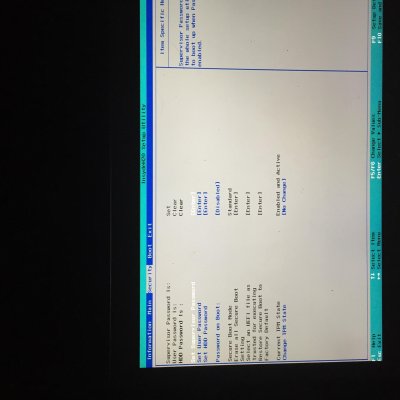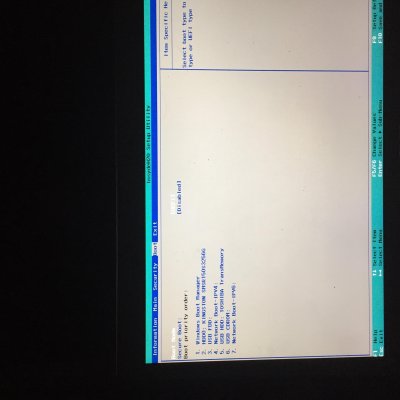RehabMan
Moderator
- Joined
- May 2, 2012
- Messages
- 181,058
- Motherboard
- Intel DH67BL
- CPU
- i7-2600K
- Graphics
- HD 3000
- Mac
- Mobile Phone
[GUIDE] Booting the OS X installer on LAPTOPS with Clover UEFI
Try different USB sticks/different USB port.
Also, if you want me to look at what you're doing, post your EFI folder on the USB.
Added the relevant file. Still get stuck at the same spot:
View attachment 121592View attachment 121593
Just wanting to make sure I'm doing this correctly. But to update kext files, you just copy the extracted kext file to the relevant directory right? You don't need to use terminal or anything?
Try different USB sticks/different USB port.
Also, if you want me to look at what you're doing, post your EFI folder on the USB.