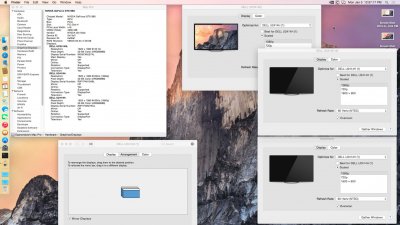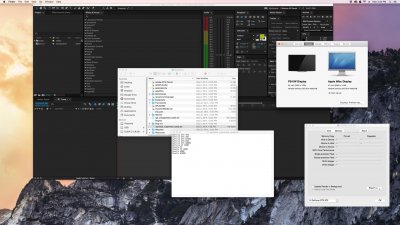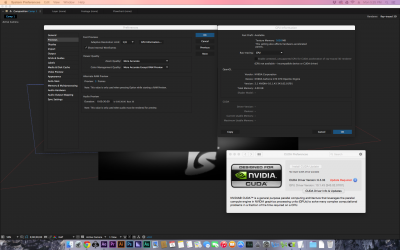- Joined
- Nov 26, 2012
- Messages
- 32
- Motherboard
- z97
- CPU
- 4790k
- Graphics
- GTX 970 4GB
- Mac
- Classic Mac
- Mobile Phone
I posted this question in the Buying advice but haven't received an answer yet, so I figured I would ask in here.
Do these web drivers enable all ports on the GTX cards, or is it still kind of hit or miss? Reason I ask is my current GPU, an AMD 6870, in order to get my dual displays working I had to go with a DVI port and then a mini DP to DVI adapter for my other monitor.
The GTX 970 from the buyers guide is 2x DVI and 3x DisplayPort.
I want to get all my ducks in a row so there are no surprises once I pull the trigger on the build.
thanks!
Do these web drivers enable all ports on the GTX cards, or is it still kind of hit or miss? Reason I ask is my current GPU, an AMD 6870, in order to get my dual displays working I had to go with a DVI port and then a mini DP to DVI adapter for my other monitor.
The GTX 970 from the buyers guide is 2x DVI and 3x DisplayPort.
I want to get all my ducks in a row so there are no surprises once I pull the trigger on the build.
thanks!