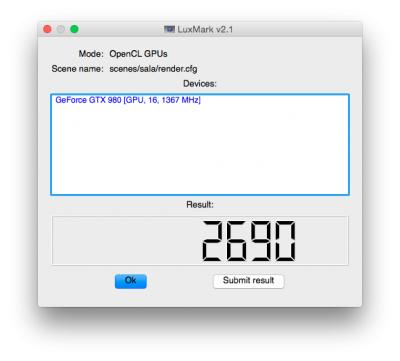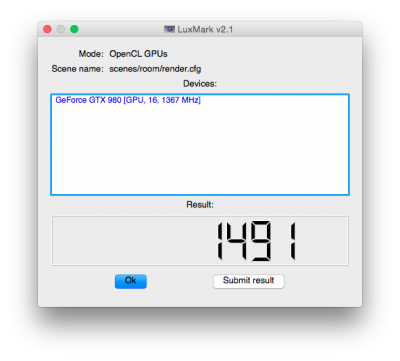- Joined
- Aug 20, 2010
- Messages
- 100
- Motherboard
- Z370N
- CPU
- i7-8700K
- Graphics
- RX 580
Guys,
Do not install the Nvidia driver update that was released today (24-12) for your 970, or do so at your own risk.
I can get past the Apple logo, but then I get two grey screens. Starting in safe and verbose mode also won't work.
Any advice on how to uninstall the drivers, or other tricks to downgrade to the previous version?
thanks
Aris
You have 2 monitors right? this happens to me too... i have to start with only one monitor plugged in (DVI) and then plug in the 2nd (DP) after boot. MSI 970