- Joined
- Nov 6, 2014
- Messages
- 36
- Motherboard
- GA-X99-UD4
- CPU
- Intel Core i7 5930K
- Graphics
- NVidia GeForce GTX 980
- Mac
- Classic Mac
- Mobile Phone
Following THIS method:
http://www.tonymacx86.com/yosemite-...motherboard-temporary-guide-os-x-10-10-a.html
I managed to get the installer to boot, unfortunately the loading bar makes it about 1/5th through and freezes here:
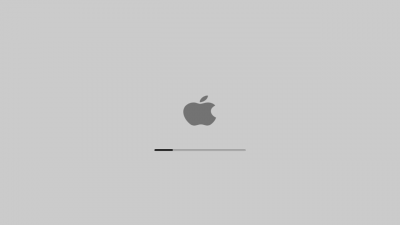
This happens no matter what I do, and always in the same place.
Can anyone help?
I am using the following system:
Mobo: GA-X99-UD4
Processor: i7 5930K
Graphics: GTX 980
http://www.tonymacx86.com/yosemite-...motherboard-temporary-guide-os-x-10-10-a.html
I managed to get the installer to boot, unfortunately the loading bar makes it about 1/5th through and freezes here:
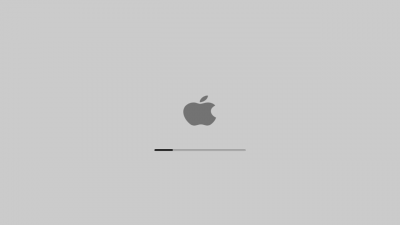
This happens no matter what I do, and always in the same place.
Can anyone help?
I am using the following system:
Mobo: GA-X99-UD4
Processor: i7 5930K
Graphics: GTX 980
