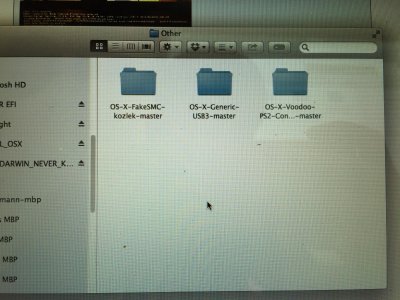- Joined
- Apr 14, 2013
- Messages
- 13
- Motherboard
- Asus q400a
- CPU
- Intel Core i7 3632QM (Ivy Bridge) / HM76
- Graphics
- Intel 4000 HD, 1336x768
- Mac
- Classic Mac
- Mobile Phone
Hello,
I am having trouble installing Yosemite on my Asus q400a.
I have read the Laptop Compatibility Guide and according to that I seem to be okay other than WiFi not working which is fine.
Previously I had successfully installed Lion or Mountain Lion (can't remember which) using Hackintosh so I know it is possible for this laptop, just can't seem to get it working now.
The guide I followed to make a Yosemite Installer is http://www.tonymacx86.com/445-unibeast-install-os-x-yosemite-any-supported-intel-based-pc.html
My specs are:
- Intel Core i7 3632QM (Ivy Bridge)
- 8GB (2x4GB) DDR3 800MHz, PC3-12800
- Intel HD 4000 Graphics
- Intel Centrino Wireless-N 2230 (I already know this is incompatible)
- Atheros 8151 or 8131 (Same driver for both on Win 7 so not sure which) for ethernet
- HM76 Chipset,
- Couldn't find definite answer on motherboard, best I could find was http://www.amazon.com/Asus-Q400A-Laptop-Motherboard-60-N8EMB2001-A02/dp/B00IEEQ06C
With just -v flag installer hangs at
ApplePS2Controller: initial comandByte = 45

With -v -x flags installer hangs at
SMC: successfully initialized

The odd thing is, in the past the computer would crash and power down after freezing. Now the installer just hangs there until I force the computer to shut down. I don't see anything failing either, it just sits there. I have left it alone for a few minutes to see if the installer would boot up but so far nothing.
Any help would be greatly appreciated, let me know if any more info is needed.
Thanks!
I am having trouble installing Yosemite on my Asus q400a.
I have read the Laptop Compatibility Guide and according to that I seem to be okay other than WiFi not working which is fine.
Previously I had successfully installed Lion or Mountain Lion (can't remember which) using Hackintosh so I know it is possible for this laptop, just can't seem to get it working now.
The guide I followed to make a Yosemite Installer is http://www.tonymacx86.com/445-unibeast-install-os-x-yosemite-any-supported-intel-based-pc.html
My specs are:
- Intel Core i7 3632QM (Ivy Bridge)
- 8GB (2x4GB) DDR3 800MHz, PC3-12800
- Intel HD 4000 Graphics
- Intel Centrino Wireless-N 2230 (I already know this is incompatible)
- Atheros 8151 or 8131 (Same driver for both on Win 7 so not sure which) for ethernet
- HM76 Chipset,
- Couldn't find definite answer on motherboard, best I could find was http://www.amazon.com/Asus-Q400A-Laptop-Motherboard-60-N8EMB2001-A02/dp/B00IEEQ06C
With just -v flag installer hangs at
ApplePS2Controller: initial comandByte = 45

With -v -x flags installer hangs at
SMC: successfully initialized

The odd thing is, in the past the computer would crash and power down after freezing. Now the installer just hangs there until I force the computer to shut down. I don't see anything failing either, it just sits there. I have left it alone for a few minutes to see if the installer would boot up but so far nothing.
Any help would be greatly appreciated, let me know if any more info is needed.
Thanks!