- Joined
- Feb 26, 2011
- Messages
- 59
- Motherboard
- Gigabyte GA-Z97X-SLI
- CPU
- i7-4790K
- Graphics
- RX 580
- Mac
Case: IN WIN GRone Gray 0.8mm SECC Steel ATX Full Tower Computer Case
Graphics Card: GIGABYTE GV-N760OC-4GD REV2.0 GeForce GTX 760 4GB 256-Bit GDDR5 PCI Express
Processor : Intel Core i7-4790K Haswell Quad-Core 4.0GHz LGA 1150 Desktop Processor
DVD: ASUS DRW-24B1ST/BLK/B/AS Black SATA 24X DVD Burner
Motherboard: GIGABYTE GA-Z97X-UD7 TH LGA 1150 Intel Z97 HDMI SATA 6Gb/s USB 3.0 ATX Intel
Memory: G.SKILL Trident X Series 16GB (2 x 8GB) 240-Pin DDR3 SDRAM DDR3 2400 (PC3 19200)
MultiBeast Settings:
- Quick Start > DSDT Free
- Drivers > Audio > Realtek ALCxxx > ALC1150
- Drivers > Misc > FakeSMC v6.11.1328 HWMonitor Application
- Drivers > Misc > FakeSMC v6.11.1328
- Drivers > Network > Intel > AppleIntelE1000e v3.1.0
- Drivers > System > AppleRTC Patch for CMOS Reset
- Bootloaders > Chimera v4.0.1
- Customize > Boot Options > 1080p Display Mode
- Customize > Boot Options > Basic Boot Options
- Customize > Boot Options > Hibernate Mode - Desktop
- Customize > Boot Options > IGPEnabler=No
- Customize > Boot Options > Use KernelCache
- Customize > System Definitions > iMac > iMac 14,1
- Customize > Themes > tonymacx86 Black
System Information
- Operating System Mac OS X 10.10.1
- Model iMac14,1
- Geekbench 3 (64) Score 4176 15541 (with CUDA -> Score 3958 16178)
- Geekbench 3 (32) Score 3766 13965 (with CUDA -> Score 3522 14286)
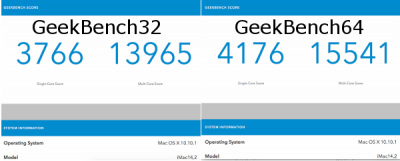
This is my install struggle with this rig:
[UPDATE1]: removed video card(enabled the onboard video), a IEEE CARD, and the extra memory (booting with 8GB stick) still failed! Had to boot with
"-x GraphicsEnabler=No, PCIRootUID=1,maxmem=4096" and then the install started!
[UPDATE2]: now it hangs at startup and only comes up in safe mode! IF you have the same board... can you tell me if these settings work for you (I had similar setup in Mavericks)




[UPDATE 3] so, after much fuzz I got Yosemite installed. Reconnected video card & plugged all memory's. Having issues with the mouse I had to go back to the USB.... I try booting back with GraphicsEnabler & PPCIRoot (above)... Turns out I was getting the same panic. Once I boot with "maxmem=4096" the installation started fine and on my 760 card!!
Started having a "Essentials.pkg" Error at about the 13 minute mark during the install...
Came back to this AWESOME site and found this thread:
Anybody with the "Essentials.pkg" Error
After many, many, many tries and combinations... booted with -x -no-zp and now it's all up and running...










Just working on no sound now... UGHHHH
Changed my multlibeast settings a bit to use the intel network card...

[UPDATE 4]
Had several issue in the past 2 days... keyboard and mouse not working after the install & aGeForceSensors (pci1): started, then followed by "still waiting for root device".
both of them were due to extra kext loaded... had to manually uninstall them. found the best solution is
boot with -x , use the setting below and everything works.. INCLUDING the sound card (mine is connected to the optical port)... Kext Dev Mode was installed for the sound card issue ... I read on a thread here!!
SCORE!!!

This is has been the most issue prone install I've had on this board... but I have to say that Yomesite is very resilient and boots up regardless... (doesn't trap as often during the install and post install process)
PS: FaceTime and iMessage are still not working but that's expected...
[UPDATE 6]
tried to install CLOVER. To solve the FaceTime / iMessage... => EPIC ANNOYANCE
cant get it to boot the partition and there's no one willing to help (point me to the guide that got me to that point is not helping in my book!)
Can't even boot with my unibeast USB so have to install Yosemite on a new drive and face ALL these issues again !! Why you ask? IDFK... Can't install it with the same install and switches above ... Again major annoyance !!! Ughhhhh.
[UPDATE 7] (hopefully the LAST one
So no matter what I did, the Graphics card is not a go with Yosemite install !
Unplugged it and booted with -x -no-zp installation worked ok (between freezes and delays installing)
used Multibeast 7.01 and got it booting up .. sound, networking and graphics card with multiple monitors are a go!!

I know this is a lot of trial and error but hopefully someone will read it and appreciate the info!!!
Good luck!
[UPDATE 8]
This is the current settings I have ... due to some issue on the GPUSensor, I removed the plugins and changed the System Definitions!
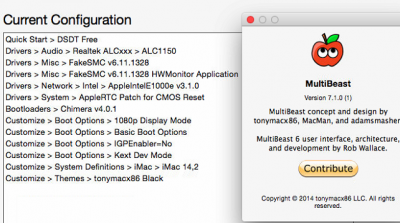
Attachments
Last edited by a moderator:



