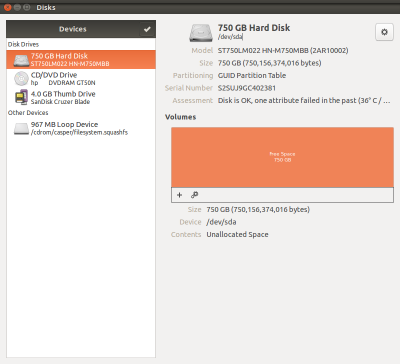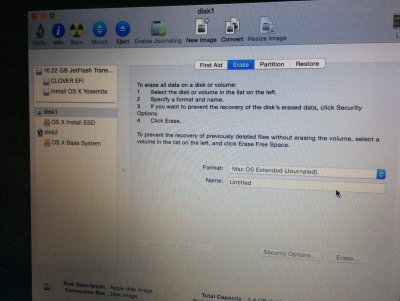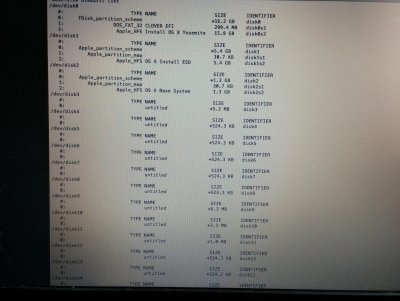RehabMan
Moderator
- Joined
- May 2, 2012
- Messages
- 181,058
- Motherboard
- Intel DH67BL
- CPU
- i7-2600K
- Graphics
- HD 3000
- Mac
- Mobile Phone
[GUIDE] Booting the OS X installer on LAPTOPS with Clover UEFI
Remove the Plugins from FakeSMC, leaving only the main kext.
Actually I formatted it. But, I went to Ubuntu and from the utility I deleted all partitions except the Ubuntu. Now I'm getting the following output. View attachment 116655
Running in single user mode gave output as
View attachment 116656
What should I do now?
Thanks,
SilleBille
Remove the Plugins from FakeSMC, leaving only the main kext.