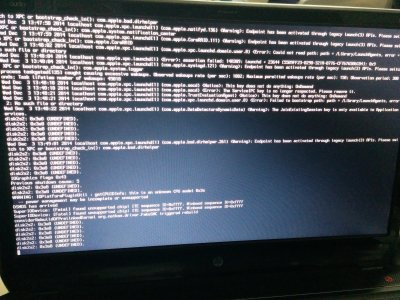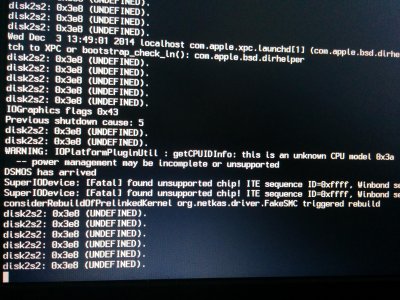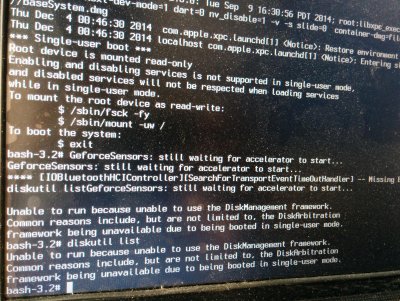RehabMan
Moderator
- Joined
- May 2, 2012
- Messages
- 181,058
- Motherboard
- Intel DH67BL
- CPU
- i7-2600K
- Graphics
- HD 3000
- Mac
- Mobile Phone
[GUIDE] Booting the OS X installer on LAPTOPS with Clover UEFI
Thanks. Minor typo fixed.
@rehabman
your mavericks install partition cli rename instructions are borked. They ref Yosemite NOT Mavericks, some users will overlook that(and yes I'm editing how I wrote this response).
[EDIT]
Still having my own problems, but the above refers to the createinstallmedia section wrt Mavericks. The part rename refers to Yosemite when it should refer to Mavericks.
[/EDIT]
Thanks. Minor typo fixed.