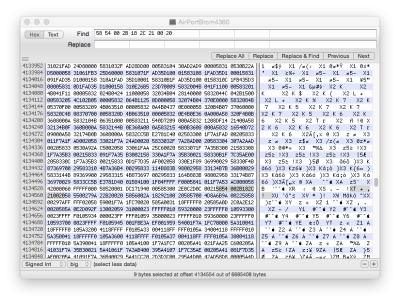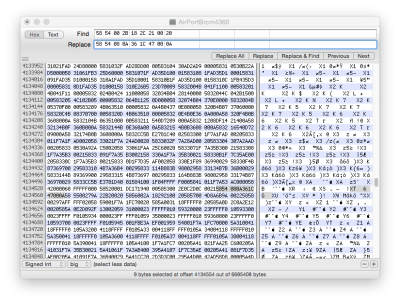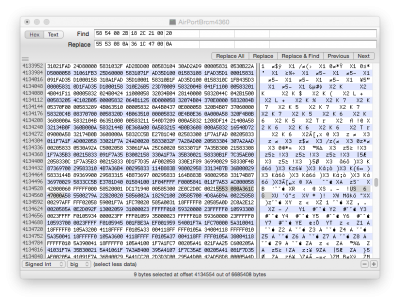- Joined
- Mar 18, 2014
- Messages
- 977
- Motherboard
- Dell XPS 15 7590 - Clover
- CPU
- i7-9980HK
- Graphics
- HD 630 + GTX 1650
- Mac
- Classic Mac
- Mobile Phone
Hi all,
I have a problem of my own to contribute to this thread. (Please point me in the right direction if a working solution's been posted before)
I've followed this guide and a couple other guides to get my AzureWave AW-CE123H working perfectly. Bluetooth works amazingly, I get 2.4GHz and 5GHz bands, it's recognized as Airport Extreme, FCC Locale, US Country code (see my last post about that), Handoff.
The only thing that's not working for me is Instant Hotspot. I've applied the-darkvoid's (He gave credit to Doktordok) Handoff / Instant Hotspot patch that's located here at post #6:
http://www.tonymacx86.com/network/1...apple-mini-cards-pcie-mini-pcie-adapters.html
I've tested Handoff a multitude of times, and it works pretty well (props Apple), but Instant Hotspot hasn't worked once. It appears in my wireless devices as:
Personal Hotspot:
Duncan's iPhone 6: (Cellular and battery information displayed here)
I click to connect with it, and it does something, and then it give me an error message (not word for word):
"Unable to connect to Personal Hotspot. Make sure your tethering device is on and in range." It's sitting 3 feet away from my computer most tests, and it hasn't worked once. Anyone else have / had the same problem with a possible solution?
Cheers!
I have a problem of my own to contribute to this thread. (Please point me in the right direction if a working solution's been posted before)
I've followed this guide and a couple other guides to get my AzureWave AW-CE123H working perfectly. Bluetooth works amazingly, I get 2.4GHz and 5GHz bands, it's recognized as Airport Extreme, FCC Locale, US Country code (see my last post about that), Handoff.
The only thing that's not working for me is Instant Hotspot. I've applied the-darkvoid's (He gave credit to Doktordok) Handoff / Instant Hotspot patch that's located here at post #6:
http://www.tonymacx86.com/network/1...apple-mini-cards-pcie-mini-pcie-adapters.html
I've tested Handoff a multitude of times, and it works pretty well (props Apple), but Instant Hotspot hasn't worked once. It appears in my wireless devices as:
Personal Hotspot:
Duncan's iPhone 6: (Cellular and battery information displayed here)
I click to connect with it, and it does something, and then it give me an error message (not word for word):
"Unable to connect to Personal Hotspot. Make sure your tethering device is on and in range." It's sitting 3 feet away from my computer most tests, and it hasn't worked once. Anyone else have / had the same problem with a possible solution?
Cheers!