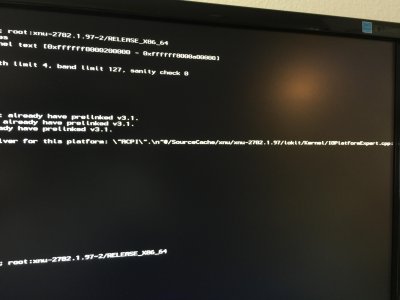- Joined
- Feb 16, 2012
- Messages
- 15
- Motherboard
- Gigabyte GA-Z97X-UD5H; 16GB Patriot Viper Xtreme Series DDR3-1866 (PC3-15000);
- CPU
- i7-4790k
- Graphics
- Gigabyte Windforce GTX 970
- Mobile Phone
NEW UPDATE: SEE LINK TO GUIDE BELOW
http://www.tonymacx86.com/user-buil...gb-corsair-vengenance-ram-evga-gtx-760-a.html
Hey all,
I have had a hackintosh for several years and it has worked great, but recently upgraded my mobo and cpu (GA-Z97X-UD5H and i7-4790k haswell). I have been able to successfully install Yosemite 10.10 via the Unibeast/Multibeast method outlined here so I know everything is compatible and working.
My question is, HOW CAN I GET CLOVER TO WORK AS MY BOOTLOADER??
I have searched google, multiple OSx sites including this one, and youtube, and can not for the life of me get clover to boot on my system. The closest I have gotten is to get it to boot, then I get a kernel panic as stated in the attached image (seems related to the CPU)? Google has said its something related to the SMBIOS, but i have tried several options including the imac15,1 (newest) with no success.
I am going to follow the tonymac guide for mavericks + clover when I get time today, but at this point I am not sure what to do. I think it has more to do with my inexperience with clover than anything else.
http://www.tonymacx86.com/user-buil...gb-corsair-vengenance-ram-evga-gtx-760-a.html
Hey all,
I have had a hackintosh for several years and it has worked great, but recently upgraded my mobo and cpu (GA-Z97X-UD5H and i7-4790k haswell). I have been able to successfully install Yosemite 10.10 via the Unibeast/Multibeast method outlined here so I know everything is compatible and working.
My question is, HOW CAN I GET CLOVER TO WORK AS MY BOOTLOADER??
I have searched google, multiple OSx sites including this one, and youtube, and can not for the life of me get clover to boot on my system. The closest I have gotten is to get it to boot, then I get a kernel panic as stated in the attached image (seems related to the CPU)? Google has said its something related to the SMBIOS, but i have tried several options including the imac15,1 (newest) with no success.
I am going to follow the tonymac guide for mavericks + clover when I get time today, but at this point I am not sure what to do. I think it has more to do with my inexperience with clover than anything else.