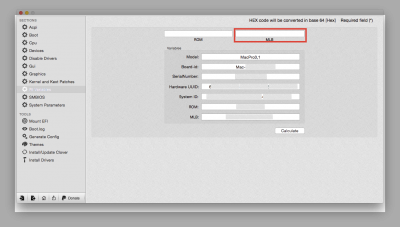jaymonkey
Moderator
- Joined
- Aug 27, 2011
- Messages
- 4,080
- Motherboard
- GB Z490 Vision D
- CPU
- i9-10850K OC @ 5.2 GHz
- Graphics
- RX6800-XT+UHD630
- Mac
- Mobile Phone
Could You please tell me which values from clover configurator are safe to use as unique? ...... do I have to change Board number, ROM and MLB as well? If yes, how can I do that ?
@Majkwin,
You can use the magic wand but always be sure to use the two 'shake' buttons to make the OSX S/N different from the default .... but only if its a new build/config. If you already have have unique - non registered S/N stick with it as long as the prefix and suffix are correct for system type your using - (see updated Step 3 in Part 1 of the guide)
Always use uuidgen to generate new SmUUID value and use MAC address of a ethernet port for ROM value. For simplicity the value of MLB can be your OSX S/N + 5 Random Alpha numeric characters.
Everything to do with ROM & MLB is explained in detail in Part-1, Step 5d of the guide.
Cheers
Jay