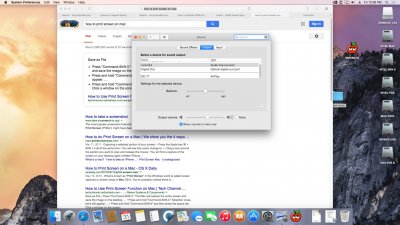You are using an out of date browser. It may not display this or other websites correctly.
You should upgrade or use an alternative browser.
You should upgrade or use an alternative browser.
Audio - HDMI Audio AppleHDA [Guide]
- Thread starter toleda
- Start date
- Status
- Not open for further replies.
- Joined
- Oct 3, 2012
- Messages
- 74
- Motherboard
- Gigabyte GA-H61N-USB3
- CPU
- Intel i3-2105
- Graphics
- HD3000
- Mac
- Classic Mac
- Mobile Phone
Hello everyone, i honestly feel incapable of the task to make this work, does anybody with this system have a quick set of tips and maybe share their dsdt to get this system working?
http://www.tonymacx86.com/mavericks...w-i3-2105-w-120gig-ssd-updated-mavericks.html
??
Thanks!
Your help with be infinitely appreciated!
http://www.tonymacx86.com/mavericks...w-i3-2105-w-120gig-ssd-updated-mavericks.html
??
Thanks!
Your help with be infinitely appreciated!
- Joined
- Oct 5, 2013
- Messages
- 496
- Mac
- Classic Mac
- Mobile Phone
Contact Asus.
What should I ask them in regards to how to proceed in resolving this issue?
toleda
Moderator
- Joined
- May 19, 2010
- Messages
- 22,834
- Motherboard
- Asus Maximus VII Impact
- CPU
- i7-4770K
- Graphics
- RX 560 + HD4600
- Mac
- Classic Mac
- Mobile Phone
To be clear, posts that say you failed are not helpful. No way to know what you did wrong when there is no attachment with the error. Do not expect a reply if there is no attachment.No luck. If a remove the errors lines when i make again compile another list of errors come.
The instructions were tested on your attachment before posting; result: 0 errors.
- Joined
- Oct 15, 2011
- Messages
- 63
- Motherboard
- ASUS Maximus XI Z390 Formula
- CPU
- I9 9900K
- Graphics
- Vega 64
I have read the entire thread and still can not get HDMI AUDIO to be recognized or work on my NVIDIA GTX660. Attached are my config and hardware is an intel DZ77BH-55k . The internal video is disable. PLEASE HELP
Attachments
- Joined
- Oct 5, 2013
- Messages
- 496
- Mac
- Classic Mac
- Mobile Phone
Contact Asus.
I have since connected the monitor and cable to a friend's machine that has working display port connector on their graphics. The cable and monitor worked fine. No problems at all.
To make sure that something was not somehow wrong with the display port connector on my motherboard -- in that it may be passing video but maybe not audio, I booted a Ubuntu Live USB and played music and podcasts without any problems.
So the motherboard, cable and monitor are fine.
I do not know what contacting Asus would do?
Does this have to do with the azul framebuffer edits calling for the displayport being at port number 0x7 yet the OS sees it at port number 0x0?
toleda
Moderator
- Joined
- May 19, 2010
- Messages
- 22,834
- Motherboard
- Asus Maximus VII Impact
- CPU
- i7-4770K
- Graphics
- RX 560 + HD4600
- Mac
- Classic Mac
- Mobile Phone
Missed Post #1, Problem Reporting. Attach all requested files.I have read the entire thread
toleda
Moderator
- Joined
- May 19, 2010
- Messages
- 22,834
- Motherboard
- Asus Maximus VII Impact
- CPU
- i7-4770K
- Graphics
- RX 560 + HD4600
- Mac
- Classic Mac
- Mobile Phone
Only parameter that matters is connector type, DP/0x0004. and the connected display connector DP.Does this have to do with the azul framebuffer edits calling for the displayport being at port number 0x7 yet the OS sees it at port number 0x0?
- Joined
- Oct 5, 2013
- Messages
- 496
- Mac
- Classic Mac
- Mobile Phone
With the separate connector types I am seeing the following in IOJones after searching for gfx and looking at the corresponding AppleIntelFrameBuffer@n value.
HDMI and DVI both have the same connector type: 00 08 00 00 while DP has 00 04 00 00. This value shows up whether that type of cable is connected or not, so it may be pre-defined to always appear.
The av-signal-type for the HDMI connector matches its connection type 00 08 00 00 but for the DVI, it changes to 00 02 00 00 and for the DP cable it is 00 00 00 00. This av-signal-type value only appears for the actually connected cable.
The audio-selector has the same value 64 70 34 38 for both HDMI and DP but does not appear for the DVI connection.
The audio codec info does appear for the DVI connection with a value of 00 01 05 00 while the HDMI audio codec value is 00 01 06 00 and the DP value is 00 00 00 00. This value also only appears when that cable is connected.
I am not sure where to look to find the connector type of the connected device or if it is specified (for cases such as when someone uses a dvi-vga convertor or hdmi-whatever convertor).
HDMI and DVI both have the same connector type: 00 08 00 00 while DP has 00 04 00 00. This value shows up whether that type of cable is connected or not, so it may be pre-defined to always appear.
The av-signal-type for the HDMI connector matches its connection type 00 08 00 00 but for the DVI, it changes to 00 02 00 00 and for the DP cable it is 00 00 00 00. This av-signal-type value only appears for the actually connected cable.
The audio-selector has the same value 64 70 34 38 for both HDMI and DP but does not appear for the DVI connection.
The audio codec info does appear for the DVI connection with a value of 00 01 05 00 while the HDMI audio codec value is 00 01 06 00 and the DP value is 00 00 00 00. This value also only appears when that cable is connected.
I am not sure where to look to find the connector type of the connected device or if it is specified (for cases such as when someone uses a dvi-vga convertor or hdmi-whatever convertor).
toleda
Moderator
- Joined
- May 19, 2010
- Messages
- 22,834
- Motherboard
- Asus Maximus VII Impact
- CPU
- i7-4770K
- Graphics
- RX 560 + HD4600
- Mac
- Classic Mac
- Mobile Phone
Is there a question?With the separate connector types I am seeing
- Status
- Not open for further replies.
Copyright © 2010 - 2024 tonymacx86 LLC