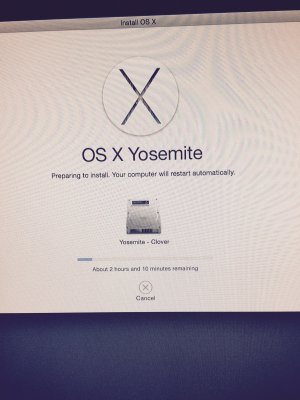I have been messing around with Clover/Yosemite install for a few days now... I can get to the install screen and go through the install process - but its ultra slow... I have the GA-X58A-UD3R Rev 1.0.
As far as Clover and install - I can get to the install screen and go through the install process - but its extremely slow... It takes a good hour to boot into the installer - and then about 2.5hrs install potentially longer. See attached image for the install status, and the slowness. Not sure why its so slow, any ideas?
My machine I've been using since SL currently has a working Yosemite partition. I followed the latest guides provided on tonymacx86 - Unibeast/Multibeast/Chimera Install - this partition works fine (speed, etc..) other than imessage. I'm trying to install Yosemite via Clover on a separate Crucial SSD for the potential iMessage benefits, and testing. I'm overclocking a 930 to 4.0, and have maxed out the RAM on the motherboard. Motherboard Firmware is F7. I'm using a new 64GB USB, on a USB 2.0 slot. Machine was still speedy with Mavericks.
Here are my settings...
I'm using the bios settings here, been using these since SL :
http://lnx2mac.blogspot.com/2010/07/optimal-bios-configuration.html
I followed the guide here :
http://www.tonymacx86.com/yosemite-desktop-guides/144426-how-install-os-x-yosemite-using-clover.html
I'm using the legacy settings in the screenshots.
As far as the kexts on the usb, I'm using:
FakeSMC provided via guide
NullCPUPowerManagement provided via guide
I'm also removing VBoxHfs-64.efi and add HFSPlus.efi per the instructions.
I have a TP-Link PCI Express Wifi Adapter which shows as AirPort - so no need for the Ethernet kext (at least that's my current thinking).
I'm also using the DSDT.aml for the F7 firmware - via here (assumed this could be used):
http://www.tonymacx86.com/11-dsdt-database.html
I'm using my SSDT via my working Unibeast/Multibeast/Chimera Yosemite Install (assumed this could be used)..
I'm using "Config.plist-GE=Yes-NVIDIA.zip" sample provided by the guide above...
The boot arguments I'm using kext-dev-mode=1 -v dart=0. Clover is loading - I'm hitting spacebar on the Install Yosemite USB, and hitting run with verbose (-v). The kext-dev-mode=1 and dart=0 is defaulted by clover...
Still installing as I type...so I'll keep you posted on the final results... I'm wondering what is causing the slowness - and if it will persist past install (assuming it continues to work)...