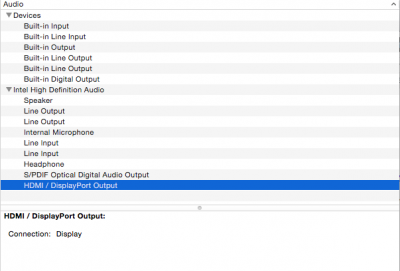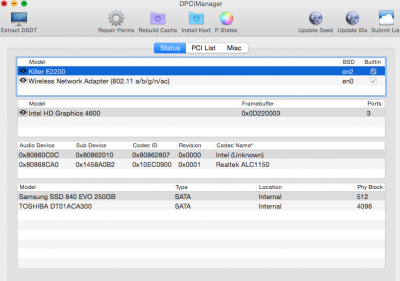toleda
Moderator
- Joined
- May 19, 2010
- Messages
- 22,834
- Motherboard
- Asus Maximus VII Impact
- CPU
- i7-4770K
- Graphics
- RX 560 + HD4600
- Mac
- Classic Mac
- Mobile Phone
Assuming you mean motherboard ALC audio, no. The installation of a discrete graphics card has no effect on onboard audio. To fix onboard audio, see No Audio Devices - Realtek ALC AppleHDA.So if my audio on my Motherboard doesnt work, Nvidia's wont work either.
Nvidia HDMI audio, when enabled, works with or without motherboard audio. See Post #1.