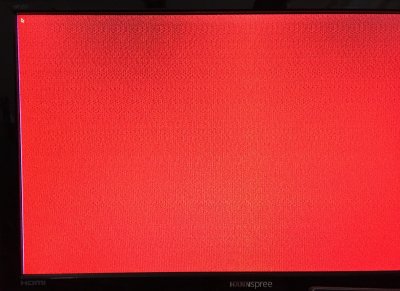- Joined
- Jul 3, 2014
- Messages
- 931
- Motherboard
- Dell XPS 9360 (KabyLake R)
- CPU
- Intel i7 8550U
- Graphics
- Intel UHD 620
- Mac
- Mobile Phone
Quite a lot of people here have a display garble/scramble when Yosemite boots up.
This happens when the progress bar shows and disappears when the desktop displays.
This can be resolved with a Clover EFI patch:
Note that this should only be applied on OS X 10.10, so if you multi-boot with Mavericks add it to your custom entry instead of to the main kext patches.
For OS X 10.10.2/10.10.3/10.10.4, apply the following patch:
I found these patches over in the Clover EFI bootloader thread in an attachment, so credit goes to the original author.
For those not using Clover, the patches can be applied to the binary kexts directly like so:
For OS X 10.10.2/10.10.3/10.10.4:
This happens when the progress bar shows and disappears when the desktop displays.
This can be resolved with a Clover EFI patch:
Note that this should only be applied on OS X 10.10, so if you multi-boot with Mavericks add it to your custom entry instead of to the main kext patches.
Code:
<key>KextsToPatch</key>
<array>
<dict>
<key>Comment</key>
<string>Second Stage Patch 1</string>
<key>Find</key>
<data>hcB0XUg=</data>
<key>Name</key>
<string>IOGraphicsFamily</string>
<key>Replace</key>
<data>McB0W0g=</data>
</dict>
<dict>
<key>Comment</key>
<string>Second Stage Patch 2</string>
<key>Find</key>
<data>QYjE6wM=</data>
<key>Name</key>
<string>IOGraphicsFamily</string>
<key>Replace</key>
<data>QYjE6yM=</data>
</dict>
</array>For OS X 10.10.2/10.10.3/10.10.4, apply the following patch:
Code:
<dict>
<key>Comment</key>
<string>Bootloader Graphics - Second Stage Patch</string>
<key>Find</key>
<data>QYjE6xE=</data>
<key>Name</key>
<string>IOGraphicsFamily</string>
<key>Replace</key>
<data>QYjE6zE=</data>
</dict>I found these patches over in the Clover EFI bootloader thread in an attachment, so credit goes to the original author.
For those not using Clover, the patches can be applied to the binary kexts directly like so:
Code:
# Run the following commands in order to patch IOGraphicsFamily to resolve bootup graphics glitches
sudo perl -i.bak -pe 's|\x85\xc0\x74\x5d\x48|\x31\xc0\x74\x5b\x48|sg' /System/Library/Extensions/IOGraphicsFamily.kext/IOGraphicsFamily
sudo [COLOR=#000000]perl -i -pe[/COLOR] 's|\x41\x88\xc4\xeb\x03|\x41\x88\xc4\xeb\x23|sg' /System/Library/Extensions/IOGraphicsFamily.kext/IOGraphicsFamily
[COLOR=#000000]sudo touch /System/Library/Extensions[/COLOR]For OS X 10.10.2/10.10.3/10.10.4:
Code:
# Run the following commands in order to patch IOGraphicsFamily to resolve bootup graphics glitches
sudo perl -i.bak -pe 's|\x41\x88\xC4\xEB\x11|\x41\x88\xC4\xEB\x31|sg' /System/Library/Extensions/IOGraphicsFamily.kext/IOGraphicsFamily
[COLOR=#000000]sudo touch /System/Library/Extensions[/COLOR]