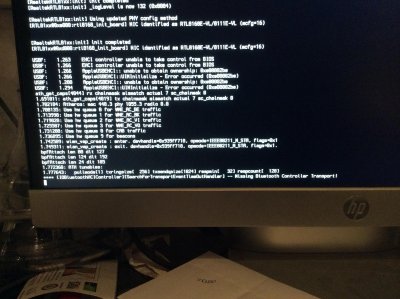- Joined
- Feb 19, 2013
- Messages
- 23
- Motherboard
- Yosemite and Windows 8.1
- CPU
- Intel i3 3225
- Graphics
- Intel HD 4000
- Mac
- Classic Mac
- Mobile Phone
Hi all,
When installing clover, I can get past the first screen. It then appears with the black screen with the apple logo. It then gets about half way through the bar before it becomes a stop sign. If anyone could help it would be a great help thanks.
Windjack1
When installing clover, I can get past the first screen. It then appears with the black screen with the apple logo. It then gets about half way through the bar before it becomes a stop sign. If anyone could help it would be a great help thanks.
Windjack1