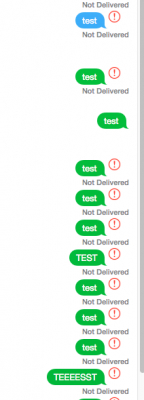- Joined
- Mar 18, 2014
- Messages
- 4
- Motherboard
- ASUS P8Z77-v PRO THUNDERBOLT
- CPU
- i5 3570k
- Graphics
- 660Ti
- Mac
- Classic Mac
- Mobile Phone
Hi everyone!
Just migrated from Chimera 4 to Clover. Now before i edit any SMbios info in clover, do i just delete smbios.plist?
If not, will there not be a conflict between smbios.plist(chimera) and config.plist (clover)?
Just migrated from Chimera 4 to Clover. Now before i edit any SMbios info in clover, do i just delete smbios.plist?
If not, will there not be a conflict between smbios.plist(chimera) and config.plist (clover)?