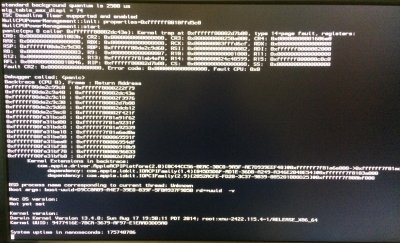- Joined
- Mar 18, 2012
- Messages
- 46
- Motherboard
- Asrock Fatal1ty Z370 Professional Gaming i7
- CPU
- i7 8700k
- Graphics
- EVGA 1080Ti
- Mac
- Mobile Phone
Hi,
I'm having a problem booting. I just installed (with one RAM stick as suggested) and managed to get through to run MB. Settings installed and restarted but now i'm not able to boot.
On the first boot (with -v) it hung and i've taken a picture of where it hung. Since then, every time i try to boot it just restarts at a certain point, it's too quick to photo.
I also have Win8.1 installed on the desktop (originally, but mac on a different HDD). I can't boot without the USB. If i choose the Mac hard drive it boots to windows, if i leave it - Windows, if i choose anything but the USB installer - Windows. But i still can't boot.
Specs are as follows:
Intel i7-4790k
Gigabyte GA-Z97P-D3
Radeon R9 270 (can't be working either, but we'll get to that later...)
16GB Corsair Vengeance RAM (although currently 8GB as i haven't installed the second stick again since Mavericks installation)
Does anyone have any ideas? Any help would be much appreciated!!
I'm having a problem booting. I just installed (with one RAM stick as suggested) and managed to get through to run MB. Settings installed and restarted but now i'm not able to boot.
On the first boot (with -v) it hung and i've taken a picture of where it hung. Since then, every time i try to boot it just restarts at a certain point, it's too quick to photo.
I also have Win8.1 installed on the desktop (originally, but mac on a different HDD). I can't boot without the USB. If i choose the Mac hard drive it boots to windows, if i leave it - Windows, if i choose anything but the USB installer - Windows. But i still can't boot.
Specs are as follows:
Intel i7-4790k
Gigabyte GA-Z97P-D3
Radeon R9 270 (can't be working either, but we'll get to that later...)
16GB Corsair Vengeance RAM (although currently 8GB as i haven't installed the second stick again since Mavericks installation)
Does anyone have any ideas? Any help would be much appreciated!!