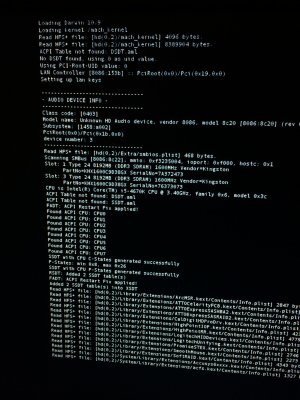- Joined
- Oct 4, 2013
- Messages
- 3
- Motherboard
- Mac OS 10.9.4
- CPU
- Intel Core i5-4670k
- Graphics
- Nvidia 660Ti
- Mac
- Classic Mac
- Mobile Phone
Hi toleda,
My Mavericks install has no audio, the sound device doesn't show up in the sound preference panel.
I'm using clover, OS X 10.9.4 / Gigabyte GA-Z87x-UD3H with bios F9 / Intel i5 4670k / Nvidia 660 Ti
I followed the audio_CloverALC procedure as described there https://github.com/toleda/audio_CloverALC
Any idea of what I'm doing wrong?
My Mavericks install has no audio, the sound device doesn't show up in the sound preference panel.
I'm using clover, OS X 10.9.4 / Gigabyte GA-Z87x-UD3H with bios F9 / Intel i5 4670k / Nvidia 660 Ti
I followed the audio_CloverALC procedure as described there https://github.com/toleda/audio_CloverALC
Any idea of what I'm doing wrong?