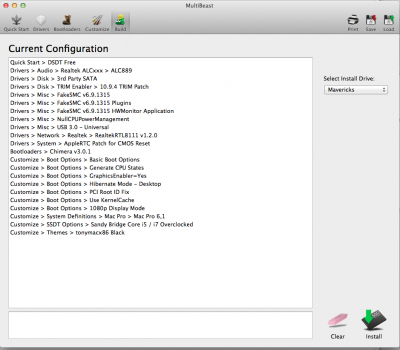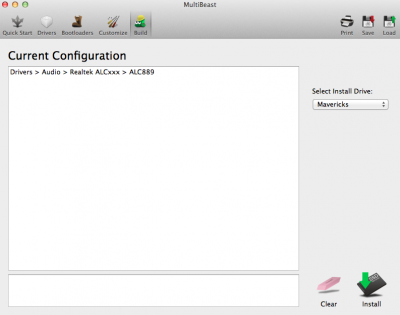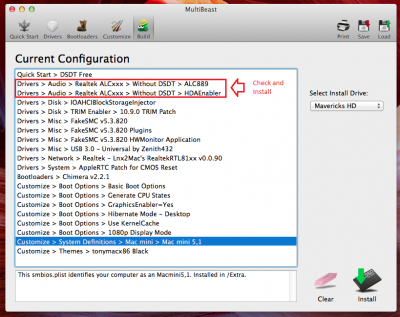- Joined
- Oct 22, 2010
- Messages
- 323
- Motherboard
- z68a-d3-b3
- CPU
- i7-3770k
- Graphics
- GTX 650
Hello again,
I am having some trouble getting my audio ports to work correctly. I cannot get my microphone to input. I tried 3 system definitions; mac pro 3,1, mac mini 5,1, and iMac 14,2. I have the optional 3 port installed to allow output to 2 sources (2 sources wouldn't work without it, but interestingly enough, the mic worked then w/ 1 output) and I have installed ALC889 and repaired permissions. It seems that I cannot have 2 outputs AND a mic input at the same time, changing settings swaps the two.
I'm using Multibeast version 6.3.
Is there a way to wipe the audio slate clean and reinstall from scratch to get all 3 ports working correctly?
thanks for all of the work that you have put into maintaining updates for this motherboard
Hi sorry to hear about your problems..man it seems audio is giving you alot of trouble eh.. I wont lie to you I had some issues in the past but ever since the new audio kext its been working for me.. now to answer your question about re -installing audo.. yes it can be done simply delete the Realtek ALC AppleHDA.kext here is where its located.. once you delete it .. re install audio using newest version of MB.. also i saw your avatar are you using bios 1c.. as I had trouble with that ive been using 1b.. here is also a screen shot of where the kext is located..
also I am using the macpro 6'1 definitions just because they are the newest no other reason try those as well
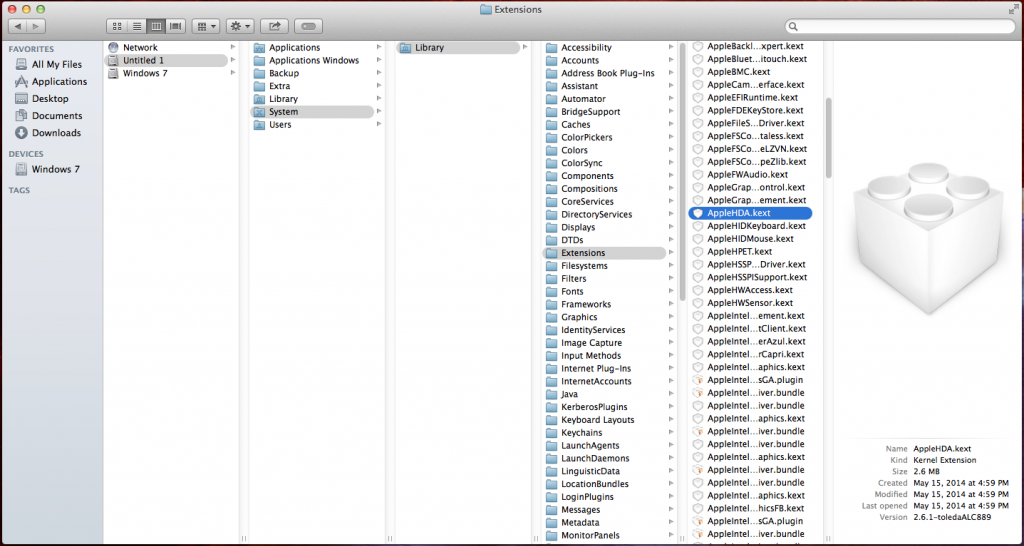
lastly.. I dont have a mic with a audio jack.. however I have a webcam with mic and its 1080p made by logitech it works perfectly.. even in facetime and the photo booth.. I got it from walmart for $30 i dont remember the model its on one of my other hacks worked out of the box
Hope this helps GL