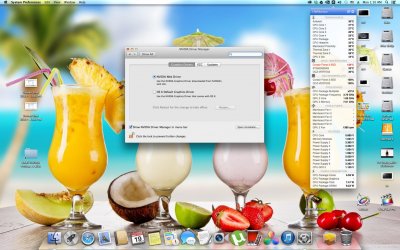- Joined
- Jun 15, 2012
- Messages
- 519
- Motherboard
- Gigabyte Z370 AORUS Gaming 7-F13
- CPU
- i7-8700K OC @ 5.1Ghz
- Graphics
- RX 6900 XT
- Mac
- Classic Mac
- Mobile Phone
skroutz999, 310 is build in driver, it won't work until you use the WEB driver, which is now at 334. There is an alternate workaround though if you really want to, that's to take the opencl lib from web driver and replace the one in 310 driver. that fixes power management in 310 actually. Although honestly it's just better to actually boot on 334, it's so much newer with no doubt other improvements to 780 and titan, and of course REQUIRED for titan black or 780TI.