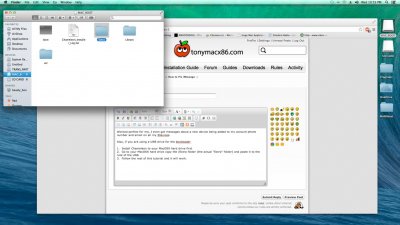This is my last resort, I was going to try and fix this iMessage problem by myself but sadly I just can't! I've tried everything... I even tried the SId Bug fix even though I don't think my BIOS has a bug in the code. First let me give you some background knowledge of my build:
Operating System: 10.9.3
Chimera Version: 3.0.1
FileNVRAM Version: 1.1.3
Motherboard: Gigabyte H61M-DS2 rev2.1 BIOS version F9
CPU: Intel Core i3-2100
Graphics Card: ASUS NVIDIA GeForce GT 640 2GB
So here's my problem that just doesn't seem to get resolved with any of the fixes listed on this thread(I've attached some photos to make the explaining just a tad bit easier)
So after applying all the fixes I open iMessage and then go to sign in as normal with my apple id...

So far it seems like its going to work right? WRONG! I click on done and then this comes up...

Notice how when I type the apple id I'm trying to message it turns red(I'm using a dummy email since I know its not going to work

) and also in the message box it says "inactive"
Anyways ones I hit send message this pops up...
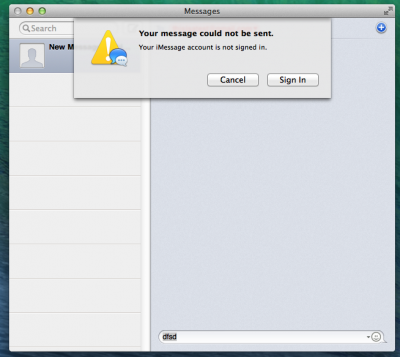
It says I'm signed out, but wait just a minute ago everything seemed working correctly what happened? So I then I click on the "Sign In" button...
Once I retype my apple id password into the password box I get this message...
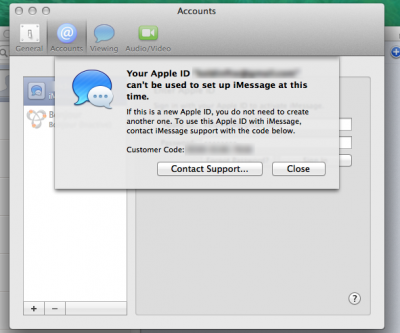
I really don't think my apple id is the problem though because I've tried it with a new VERIFIED apple id and its the same story
Anyways I found this cool little trick that lets me skip this message if I change the email address with one of my alternative emails(either be @me.com or @icloud.com) it seems to work it sometimes displays that same message in the above picture over and over and over like 5-10 times but then this happens...

It signed me in! but the excitement only last a short time

after like 5-10 seconds of being signed in it signs me back out

and we're back to where we started
So thats my problem at the moment, other than that little problem my hackintosh works perfectly so if anyone on here can please help me that would be incredibly amazing!



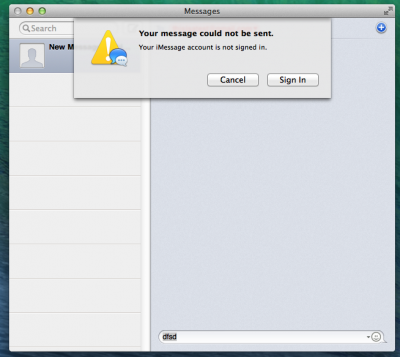
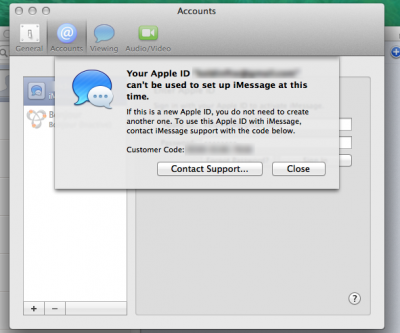

 lol its getting quite annoying to be honest
lol its getting quite annoying to be honest