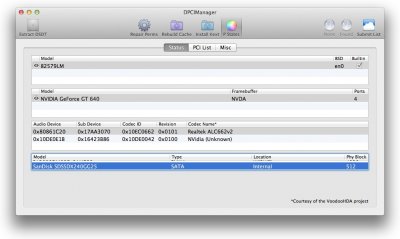- Joined
- Nov 30, 2012
- Messages
- 65
- Motherboard
- Gigabyte
- CPU
- i7
- Graphics
- 280x + HD4600
- Mac
- Classic Mac
- Mobile Phone
Toleda, I follow your guide and everything works fine, but I cant connect my bluetooth headset. The microphone doesn't work, if I select it (preference panel, audio input) i got a spinning wheel.
On my macbook pro, it works fine.
I think the reason is a different device configuration on Intel High Definition Audio. See the screenshot above:
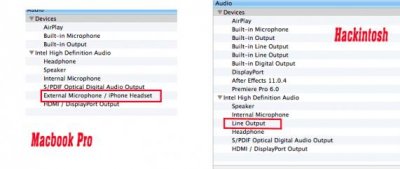
On my macbook I have External Microphone / iPhone Headset defined (System Information -> audio) but in my hackintosh It changes to Line Output and maybe this is the cause of my headset cant have mic enable.
BTW, HDMI audio and ALC862 works fine, this is something about pin configuration on Intel HDA.
Can you help me with this?
On my macbook pro, it works fine.
I think the reason is a different device configuration on Intel High Definition Audio. See the screenshot above:
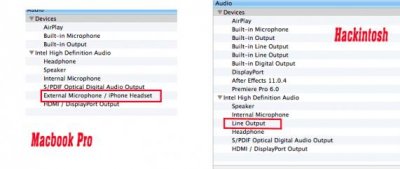
On my macbook I have External Microphone / iPhone Headset defined (System Information -> audio) but in my hackintosh It changes to Line Output and maybe this is the cause of my headset cant have mic enable.
BTW, HDMI audio and ALC862 works fine, this is something about pin configuration on Intel HDA.
Can you help me with this?