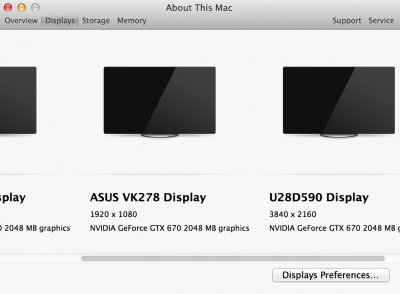- Joined
- Dec 19, 2010
- Messages
- 263
- Mac
- Mobile Phone
I have Samsung U28D590 - it supports 60Hz - cost $599, and looks great!
However I have a GTX 650Ti (with no display port, only HDMI) showing up at 30Hz currently.
However it should be noted it does look super sharp (retina quality), and has minimal ghosting! It is hands down better than the Dell 28" 4K and Seiki 39" 4K displays I tested.
One day I would like to update to the GTX 760 or higher.
-G
Same here.
I have an Samsung U28D590 28" 4K display that supports 60Hz at max resolution of 3840x2160. The Samsung U28D590 is the first available 4K display to support 4K resolutions on DisplayPort at 60Hz in Single Stream Transport (SST) mode. Therefore it should just work and in OS X 10.9.2 as well as 10.9.3 it does indeed just work.
I'm running the Samsung U28D590 on a Core i7 3930K / ASUS P9X79 Deluxe with GTX 670 and OS X 10.9.3. I also have two ASUS 27" 1920x1080 monitors on the DVI and HDMI ports respectively, although, I also had an additional monitor on the other DVI port briefly.
So there are no issues or oddities that I am aware of with this setup and it works very well.
The only odd thing is that the scaled option menu looks like what gabrieljsmith1 posted not what TonyMac posted. That is to say that there is no graphic image under the scaled options only numerical options. It works the same way though.