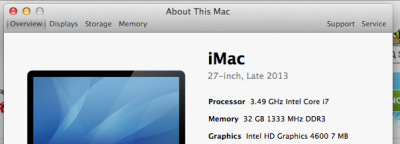- Joined
- May 8, 2012
- Messages
- 129
- Motherboard
- Z87X-UD5H
- CPU
- i7 4770K
- Graphics
- HD4600
- Mac
- Classic Mac
- Mobile Phone
UniBeast and MultiBeast following this step for step:
http://www.tonymacx86.com/374-unibeast-install-os-x-mavericks-any-supported-intel-based-pc.html
Format SSD with Disk Utility
Boot from USB using -x graphicsenabler=no and maxmem=4096, follow install steps. Reboot from USB and select new install, same boot flags and then allow installs from any source in system preferences, then install all kexts from MultiBeast as stated before.
I've done this before and it works perfectly, I can't workout whats causing the problem now!
http://www.tonymacx86.com/374-unibeast-install-os-x-mavericks-any-supported-intel-based-pc.html
Format SSD with Disk Utility
Boot from USB using -x graphicsenabler=no and maxmem=4096, follow install steps. Reboot from USB and select new install, same boot flags and then allow installs from any source in system preferences, then install all kexts from MultiBeast as stated before.
I've done this before and it works perfectly, I can't workout whats causing the problem now!