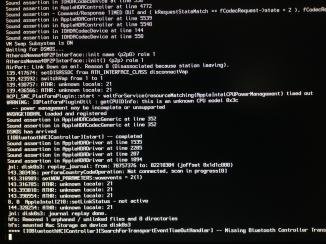- Joined
- Oct 3, 2012
- Messages
- 8
- Motherboard
- windows 7
- CPU
- intel
- Graphics
- nvidia optimus
- Mac
- Classic Mac
- Mobile Phone
I've been having this error for the past week and have been trying to fix it. I've looked at every thread I could find on the internet. Basically what happens is ill boot and it will get stuck at DSMOS has arrived. Note that 1) it doesn't freeze, it'll just sit there and 2) it completely stops loading anything and says "missing Bluetooth controller" I can boot into the computer in safe mode, but I don't know what to do to fix it. Any help?