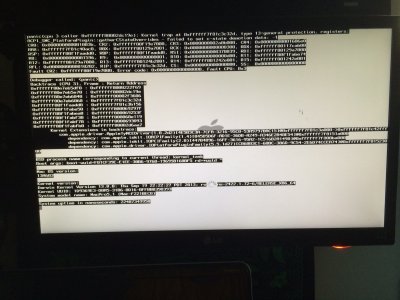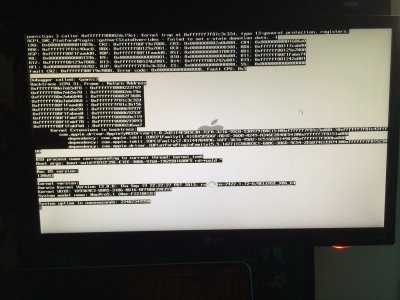- Joined
- Jul 26, 2012
- Messages
- 19
- Motherboard
- GA-Z87N-WIFI
- CPU
- 3.0 GHz Intel Core i5-4430 LGA 1150
- Graphics
- Asus GeForce GTX 1080 8GB 256-Bit GDDR5X
- Mac
- Mobile Phone
[Fixed] GA Z87N WIFI Post-Install Kernel Panic
About a week ago i wanted to change my system definition in order to have better power management on my system as it kept freezing.
So i went to change it, experienced issues and ultimately decided that i would need to re-install osx from scratch.
I went through the normal process:
dd if=/usr/standalone/i386/boot1h of=/dev/disk0s2
Here's a recap of my system info:
*also i have been working with the hackintosh process for a few years, so i should be able to follow, but I'm really stuck here and hope that somebody can help me out.
About a week ago i wanted to change my system definition in order to have better power management on my system as it kept freezing.
So i went to change it, experienced issues and ultimately decided that i would need to re-install osx from scratch.
I went through the normal process:
- I had used the Unibeast stick from the last installation on i had done on the same machine about a month or so earlier. No boot args were needed to reach the installer.
- I had re-partitioned the drive with the name "Mavericks"
- Then I ran the installer.
- After the installer finished, i proceeded to boot my install from the USB and use multibeast. It ran fine with no boot args.
- Once in, I proceeded to install the following drivers, etc in MB:
- DSDT Free Installation (quick start, including 3rd party SATA, FakeSMC, Basic boot options, hibernate mode desktop, and generate CPU State)
- Chimera 2.2.1 (or newest version)
- Realtek without DSDT ALC892
- USB 3.0 drivers
- FakeSMC plugins
- Fake SMC hardware monitor application
- Artheros Gbe LAN
- System definition: Mac Pro 5,1(Original install was 3,1)
- TonymacX86 white theme
- Everything installed okay, and i proceeded to restart.
- Because of my 2TB HDD i got a boot0 error, but from past experience i knew how to deal with it.
- I rebooted into my unibeast installer, and used the disk utility to unmount the Mavericks install, and then i used terminal to execute the following command:
dd if=/usr/standalone/i386/boot1h of=/dev/disk0s2
not being well versed in the user of terminal and shell commands, i don't know exactly how this translates to making my HDD readable but i know it works. I had made sure i was using the correct disk address.
- Once here i restarted the computer and it seemed to boot okay until it reached this screen and i recieved the following kernel trap error:
Here's a recap of my system info:
Mobo: GA-Z87N-WIFI
CPU: Intel i5 4430 3.0 GHZ LGA 1150
GPU: Gigabyte GTX 760 GDDR-5 2GB
OSX HDD: Seagate 2TB
Other HDD: WDC 1 TB HDD with Windows 8 and Ubuntu
PSU: 500W Modular
Case: Bitfenix Progidy Mini ITX
Any Assistance is greatly appreciated!!CPU: Intel i5 4430 3.0 GHZ LGA 1150
GPU: Gigabyte GTX 760 GDDR-5 2GB
OSX HDD: Seagate 2TB
Other HDD: WDC 1 TB HDD with Windows 8 and Ubuntu
PSU: 500W Modular
Case: Bitfenix Progidy Mini ITX
*also i have been working with the hackintosh process for a few years, so i should be able to follow, but I'm really stuck here and hope that somebody can help me out.