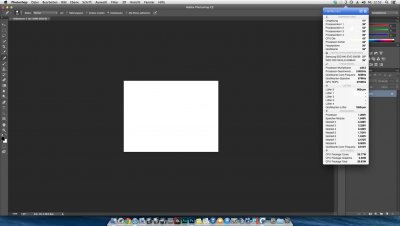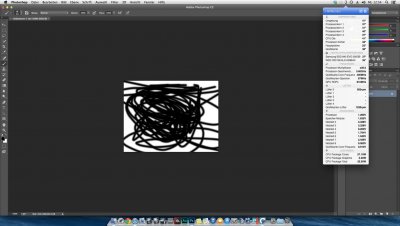- Joined
- Nov 3, 2013
- Messages
- 76
- Motherboard
- GA-Z87M-D3H
- CPU
- i7 4770K
- Graphics
- GeForce GTX-770
- Mac
- Classic Mac
- Mobile Phone
I followed the instructions and I can not use preview any more. In finder the pic files won't show and when I open a picture file with preview this is what I see;
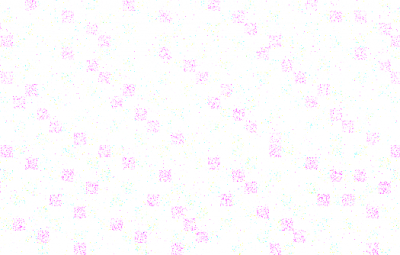
GPU is at low clocks and Photoshop seems to work fine..
Update; After the boot and using the pc for a while, i wanted to reboot, and safari gave an error, then it didn't boot back. Had to login in single user mode and manually revert back to original OpenCl file or else the system would not boot. So make sure you have a backup before you attempt.
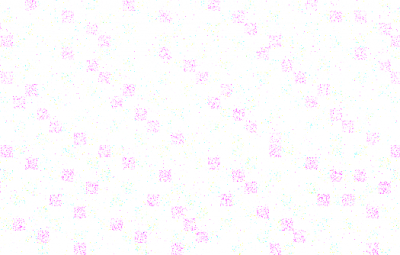
GPU is at low clocks and Photoshop seems to work fine..
Update; After the boot and using the pc for a while, i wanted to reboot, and safari gave an error, then it didn't boot back. Had to login in single user mode and manually revert back to original OpenCl file or else the system would not boot. So make sure you have a backup before you attempt.