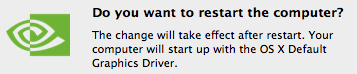- Joined
- Jun 28, 2013
- Messages
- 6
- Motherboard
- Intel
- CPU
- Core i7 4770k
- Graphics
- Gigabyte GT 640
- Mac
- Classic Mac
- Mobile Phone
go to FCP 10 Prefrences and Uncheck your background Rdnering then restart...
I Build..Mobo GA-Z87-HD3,Core i7 4770k,8 GB Ram,Vga GT 640,Power Supply Cooler Master 625 Extreme,verbatim SSD.....My FCP Working Fine Good i just uncheck Background Redner..Auto rendering made error...try this i hope works with Ur Vga
I Build..Mobo GA-Z87-HD3,Core i7 4770k,8 GB Ram,Vga GT 640,Power Supply Cooler Master 625 Extreme,verbatim SSD.....My FCP Working Fine Good i just uncheck Background Redner..Auto rendering made error...try this i hope works with Ur Vga