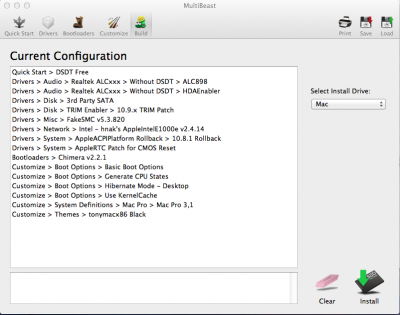- Joined
- Oct 18, 2011
- Messages
- 28
- Motherboard
- Asus Maximus V Gene
- CPU
- i7 3770k
- Graphics
- GTX 660 ti
- Mobile Phone
Hi guys,
i've successfully installed Mavericks (10.9.1) on my PC.
Hardware:
Motherboard - Asus Maximus V Gene
Processor - Intel i7 3770k
GPU - PNY GTX 660 ti
CASE - CM Storm Stryker
RAM - Kingston 8GB KVR13E9L/8
APU - Antec High Current Pro, 80Plus Gold - 850 Watt
CPU Sink - Corsair H100i
How to install:
1) Download Mavericks from App Store (now it's on 10.9.1)
2) Create a bootable USB stick using Unibeast
3) After you have completed the installation, use UniBeast's bootloader to enter on Mavericks.
4) Now download MultiBeast 6.1.0 and configure it like my attached screenshot.
5) Reboot
Now your Mavericks should work.
i've successfully installed Mavericks (10.9.1) on my PC.
Hardware:
Motherboard - Asus Maximus V Gene
Processor - Intel i7 3770k
GPU - PNY GTX 660 ti
CASE - CM Storm Stryker
RAM - Kingston 8GB KVR13E9L/8
APU - Antec High Current Pro, 80Plus Gold - 850 Watt
CPU Sink - Corsair H100i
How to install:
1) Download Mavericks from App Store (now it's on 10.9.1)
2) Create a bootable USB stick using Unibeast
3) After you have completed the installation, use UniBeast's bootloader to enter on Mavericks.
4) Now download MultiBeast 6.1.0 and configure it like my attached screenshot.
5) Reboot
Now your Mavericks should work.