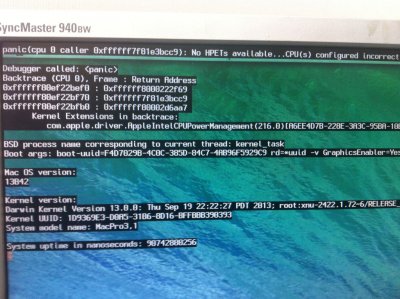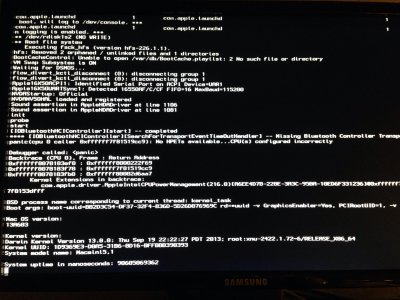- Joined
- Jan 11, 2014
- Messages
- 46
- Motherboard
- Gigabyte GA-Z87-HD3
- CPU
- Intel i5 4440
- Graphics
- Gigabyte GT 440
- Mac
- Classic Mac
- Mobile Phone
hi all,,
Error on GA-P55-UD3L 2.3
Core i7 870
GT210
Mavericks
BIOS AHCI, LOAD DEFAULT ALREADy. HPET 64BIT TOO.
Successful boot using USB install, then second boot with
GraphicsEnabler=Yes PCIRootUID=1
MultiBeast 6.1
EasyBoost DSDT Free,
Ref this
http://www.tonymacx86.com/user-buil...ore-i7-870-9500gt-mountain-lion-10-8-a-2.html
Then like this after reboot ..
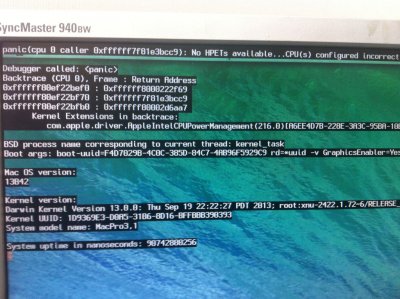
Error on GA-P55-UD3L 2.3
Core i7 870
GT210
Mavericks
BIOS AHCI, LOAD DEFAULT ALREADy. HPET 64BIT TOO.
Successful boot using USB install, then second boot with
GraphicsEnabler=Yes PCIRootUID=1
MultiBeast 6.1
EasyBoost DSDT Free,
Ref this
http://www.tonymacx86.com/user-buil...ore-i7-870-9500gt-mountain-lion-10-8-a-2.html
Then like this after reboot ..