You are using an out of date browser. It may not display this or other websites correctly.
You should upgrade or use an alternative browser.
You should upgrade or use an alternative browser.
Full range of brightness using ACPIBacklight
- Thread starter pwd
- Start date
- Status
- Not open for further replies.
- Joined
- Oct 21, 2012
- Messages
- 3,392
- Motherboard
- HP Elitebook 8470p
- CPU
- i5 3320M
- Graphics
- HD 4000, 1600x900
- Mobile Phone
Here is the script to auto generate dsdt patch based on RehabMan's dsdt patch and kpkp formula:
http://www.tonymacx86.com/hp-proboo...htness-using-acpibacklight-10.html#post731697
To use it:
http://www.tonymacx86.com/hp-proboo...htness-using-acpibacklight-10.html#post731697
To use it:
Code:
./brightnesspatch low_level high_levelAttachments
- Joined
- Nov 24, 2012
- Messages
- 629
- Motherboard
- HP Probook 6470b
- CPU
- Intel Core i5-3320M
- Graphics
- Intel HD 4000, 1600x900
- Mac
- Classic Mac
- Mobile Phone
Nice, makes it easier and faster to experiment.
Maybe you should calculate the "linear progression" too (replace that two "4" with something like "$curve_control".
And give a little guidance when people enter data.
Usable range from 0.5 - 10, where 1 stands for linear progression, what is <1 creates a concave down, what is >1 creates a concave up.
The 2 curves on the right side for a visual representation:
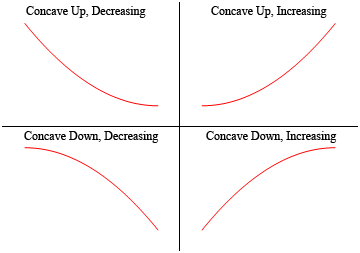
EDIT: and that 52.8888 needs to be calculated too, in order for the formula to give constant results no matter whats the range entered by the user
You have to replace it with ($high-$low)/63
Maybe you should calculate the "linear progression" too (replace that two "4" with something like "$curve_control".
And give a little guidance when people enter data.
Usable range from 0.5 - 10, where 1 stands for linear progression, what is <1 creates a concave down, what is >1 creates a concave up.
The 2 curves on the right side for a visual representation:
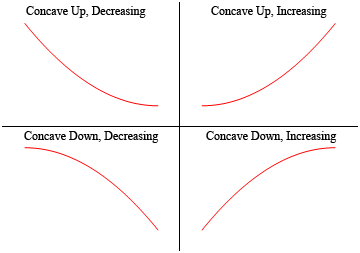
EDIT: and that 52.8888 needs to be calculated too, in order for the formula to give constant results no matter whats the range entered by the user
You have to replace it with ($high-$low)/63
RehabMan
Moderator
- Joined
- May 2, 2012
- Messages
- 181,058
- Motherboard
- Intel DH67BL
- CPU
- i7-2600K
- Graphics
- HD 3000
- Mac
- Mobile Phone
Which of these patches need 12a_4x30s_BCL.txt or 12_Brightness.txt? In MaciASL added brightness date 4x30s brightness is not regulated, acpibacklight.kekst set.
Both.
"ACPI Backlight Control" (12_Brightness.txt) first.
Then "Brightness data (4x30s)" (12a_4x30s_BCL.txt) second.
- Joined
- Oct 21, 2012
- Messages
- 3,392
- Motherboard
- HP Elitebook 8470p
- CPU
- i5 3320M
- Graphics
- HD 4000, 1600x900
- Mobile Phone
Nice, makes it easier and faster to experiment.
Maybe you should calculate the "linear progression" too (replace that two "4" with something like "$curve_control".
And give a little guidance when people enter data.
Usable range from 0.5 - 10, where 1 stands for linear progression, what is <1 creates a concave down, what is >1 creates a concave up.
The 2 curves on the right side for a visual representation:
View attachment 78248
EDIT: and that 52.8888 needs to be calculated too, in order for the formula to give constant results no matter whats the range entered by the user
You have to replace it with ($high-$low)/63
Thank you, check out my latest script, I tested on some laptop and it works fine.
https://www.dropbox.com/s/8d772c3t6joyww3/brightnesspatch.sh.zip
- Joined
- Nov 24, 2012
- Messages
- 629
- Motherboard
- HP Probook 6470b
- CPU
- Intel Core i5-3320M
- Graphics
- Intel HD 4000, 1600x900
- Mac
- Classic Mac
- Mobile Phone
Looking good, I am getting the same results as with the formula I was using for Wolfram, you done your part well, I hope the formula wont let us downThank you, check out my latest script, I tested on some laptop and it works fine.
https://www.dropbox.com/s/8d772c3t6joyww3/brightnesspatch.sh.zip
But from the limited testing seem to be working as expected. Maybe this can be included in the PBI under tools after the kext is included.
RehabMan
Moderator
- Joined
- May 2, 2012
- Messages
- 181,058
- Motherboard
- Intel DH67BL
- CPU
- i7-2600K
- Graphics
- HD 3000
- Mac
- Mobile Phone
If someone will write a small tutorial/explanation one day, here some pics:
Curve value 0.5:
View attachment 78264
Curve value 1:
View attachment 78265
Curve value 10:
View attachment 78266
Note that you only want to use values >1 because the response curve for brightness already corresponds to pic #1. The idea is to reverse the effects of the innate brightness response curve to arrive at a linear response (eg. pic #2) as it relates to perceived brightness in response to the brightness slider in SysPrefs->Displays. To do that you have to use a curve as in pic #3.
Without equipment to measure brightness and some knowledge about the way humans perceive relative brightness, we can only guess/estimate.
- Joined
- Nov 24, 2012
- Messages
- 629
- Motherboard
- HP Probook 6470b
- CPU
- Intel Core i5-3320M
- Graphics
- Intel HD 4000, 1600x900
- Mac
- Classic Mac
- Mobile Phone
Good point, I wasn't sure if that is a variable or a constant and what defines it.Note that you only want to use values >1 because the response curve for brightness already corresponds to pic #1. The idea is to reverse the effects of the innate brightness response curve to arrive at a linear response (eg. pic #2) as it relates to perceived brightness in response to the brightness slider in SysPrefs->Displays. To do that you have to use a curve as in pic #3.
Without equipment to measure brightness and some knowledge about the way humans perceive relative brightness, we can only guess/estimate.
Well... That's why this tool is here for people who will call us "blind dictators" for doing what we thought was reasonable
- Status
- Not open for further replies.
Copyright © 2010 - 2024 tonymacx86 LLC



