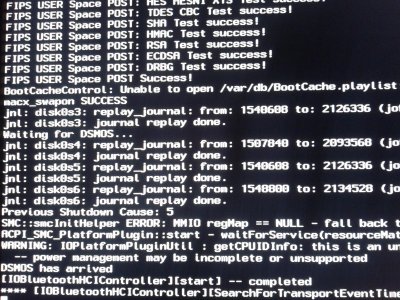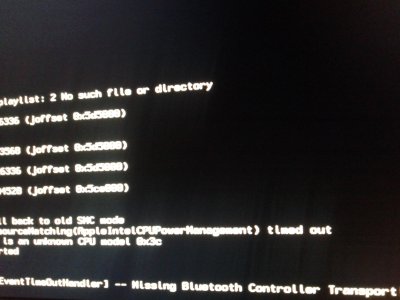- Joined
- Oct 10, 2013
- Messages
- 38
- Motherboard
- Gigabyte GA-Z87X-OC
- CPU
- i5-4670K
- Graphics
- HD 4600 /9800 GT
- Mac
- Mobile Phone
I would suggest treating yourself to a new graphics card or asking Santa for one as the holiday season approaches. Preferably one that works out of the Box from the Buyer's Guide. Using GraphicsEnabler=No and IGPEnabler=Yes has caused me no issues.
Hi WW,
In this season I upgraged my system with a CPU Cooler and IOGear bluetooth dongle.
So today after setting them when I boot OSX 10.9 I see it is stuck in verbose mode.
It is saying the 'getCPUIDInfo: this is an unsupported CPU ........ power management may be incomplete or unsupported'

During that phase I hit Cmd+F5 to start Voice Over. It was saying that I am on login screen asking for password.
So I think OS was booted (I saw DSMOS arrived in verbose boot). But I think graphics was not starting on. WW any help please
I did not change any of the H/W. I could not get to the desktop. So tried to reinstall.
Using your way only I was able to get the installer. Installer installed 10.9 fine.
But after reboot when I try to boot from HDD it again stuck to the same stage.
Though it is saying something about bluetooth but I think it is stuck to 'getCPUIDInfo: this is an unsupported CPU ........ power management may be incomplete or unsupported'

I have taken a pic and trying to attach to the post may be later. As my sytem is not letting me do every thing.
Can you please help
Regards
NicoX