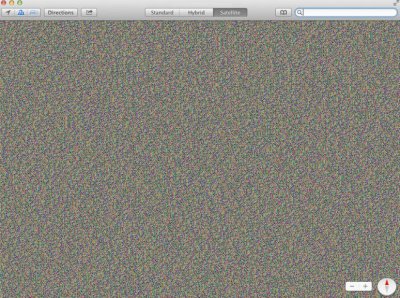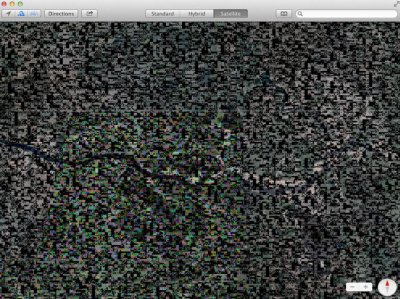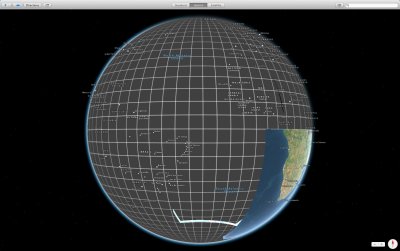- Joined
- Oct 10, 2013
- Messages
- 38
- Motherboard
- Gigabyte GA-Z87X-OC
- CPU
- i5-4670K
- Graphics
- HD 4600 /9800 GT
- Mac
- Mobile Phone
Thanks a mil wildwillowthe problem is resolved now.
You were correct the trick was GraphicsEnabler = YES.
Steps
1.I went to BIOS (thistime I am connected to HDMI-DVI cable from mobo internal graphics to monitor) changed Init Display First = IGFX to Init Display First = PCI. Not sure why IGFX did not work (no graphics in monitor).
2.Went to org.chameleon.Boot.plist and changed
<key>GraphicsEnabler</key>
<string>Yes</string>
Earlier it was NO.
I can see BIOS and select different OS now from Chimera boot screen connecting 9800GT to monitor via DVI-DVI cable.
Totally off topic but as I can not PM you till now so asking here (Admins please dont mind
).
I saw you were using CM CPU cooler to GAZ87X-OC.
Just asking if you can give some idea. I am thinking to get Noctua NHD14. Noctua says cooler fan pins might touch GPU upper face components (near cooler)if used in slot1 for our mobo.
http://www.noctua.at/main.php?show=compatibility_gen&products_id=34&lng=en#LGA1155_Gigabyte
(search with GA-Z87X-OC).
Can you suggest
1. Can I use any GPU with our mobo in slot2 with 16X support ... full BW?
2. Can I use Noctua NHD14 in our mobo with GPU as GTX 780 or 770 (by MSI) without touching ?
Again thanks for elevating the road block.
....
NicoX.
Hi WW,
I was a bit out of phase due to work now time to sit down to rig and test.
My system is working awesome with 2 OSXs 10.9 & 10.8.5 and windows 7.
I observe an issue with Map (I saw some post here related to that too,but could not figure out).
I am connected to world using WiFi adapter DWA 556. As the router gets started and finding a near by DNS for internet ..
if I open Apple Map application in 10.9 it shows a screen filled with snow (I mean a old TV screen without signal
The same happens to 10.9 login screen when I leave the system for sleep and come back after ~40 min.
The entire screen filled up with snow then logon screen comes back.

I quoted my last post to show what I did to enable the graphics.
Any clue man
Regards
NicoX