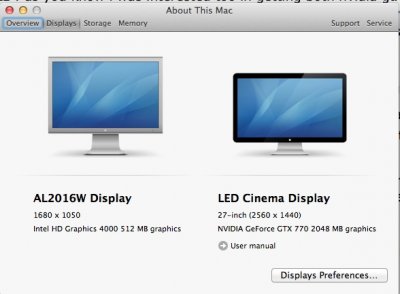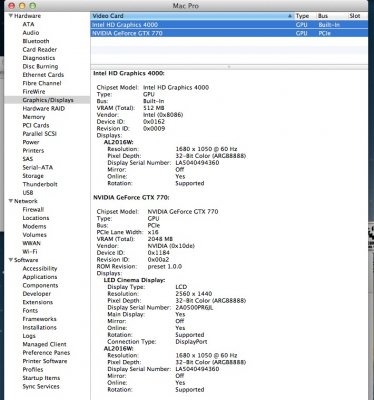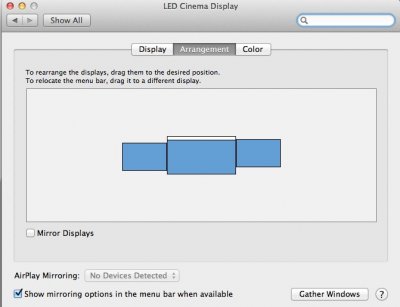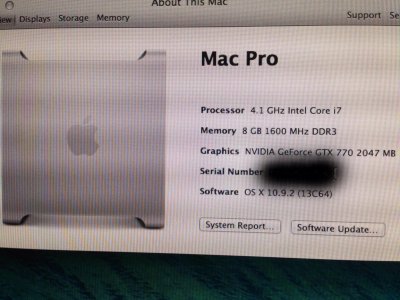I installed unibeast V1.4 on a USB dongle and the "chimera boot screen" looks like the tutorail pics with a USB dongle with eyes on it and the apple mac icon on the bottom of the sreen named "USB" as I named it that.
I installed unibeast V3.1 on a USB dongle and the chimera boot screen looks like a red chimera icon (not a USB dongle shaped deal) just like a tomato with eyes on it and the bottom of the screen has the apple logo with "USB" named to it as I named it that.
Neither version will boot to the apple installer
I have been reading for months and have no idea what I am doing and am ready to sell all this gear and move back to an apple.
Attempting to install Lion on the following brand new rig:
Gigabyte ga x79s UP5
2x 8GB corsair Vengeance 1600 RAM
2x 4GB corsair 1866 RAM
OCZ Vector 256 SSD
3930K CPU
EVGA GTX 770 SC w/ACX Coolers GPU
Corsair RM 720 PSU
Corsair H100i
at either unibeast 1.4 or 3.1 I use several different boot flags and none will get me into the OSX installer. I can only get to the white screen with grey apple and spinning thing below the apple.
The installer never comes up.
The machine needed its BIOS updated with a super duper old PCIE powered GPU installed in it BEFORE I could even get to the BIOS settings with the EVGA GTX 770 plugged in. Finding that out literally took 6 weeks of RMA's on almost every part in the entire machine , returns and reading. No joke.
The only thing I can think of is how to I force my hackintosh to boot with the GTX 770? The card is reletively newer than the MOBO although the MOBO BIOS have been updated. Others have had success with this card as well.
Any help would be really appreciated!