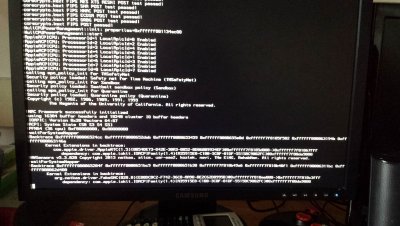- Joined
- Aug 7, 2012
- Messages
- 25
- Motherboard
- Dell XPS 8500
- CPU
- I7-3770
- Graphics
- EVGA GeForce 640
- Mac
- Classic Mac
- Mobile Phone
Skritch,
I have the Dell XPS 8500 with the nVidia 640 card. I can get it to boot from the USB, and from the hard drive if I use the -x parameter ("safe mode", no device drivers) but that's it.
Have you had success? What Multibeast parameters?
Thanks
J
I have the Dell XPS 8500 with the nVidia 640 card. I can get it to boot from the USB, and from the hard drive if I use the -x parameter ("safe mode", no device drivers) but that's it.
Have you had success? What Multibeast parameters?
Thanks
J