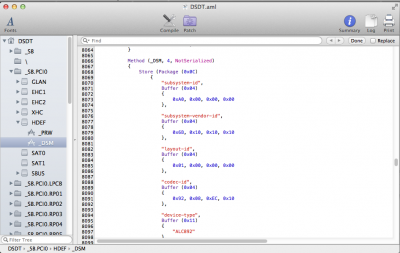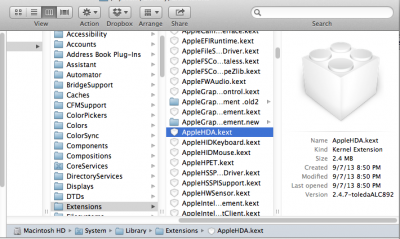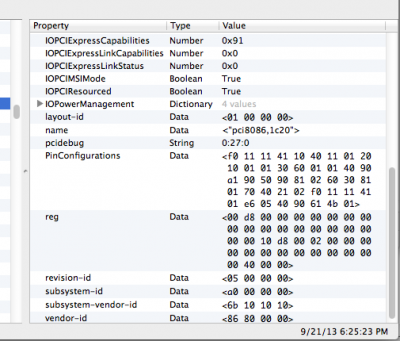- Joined
- Dec 15, 2011
- Messages
- 109
- Motherboard
- Mac Pro 3,1 Mountain Lion
- CPU
- i7 4,8 OC'd
- Graphics
- GeForce GTX 570 HD
- Mac
- Classic Mac
- Mobile Phone
I have an ASUS P8Z68-V PRO/GEN3 board and after getting things "ok" after accidentally doing the 10.8.5 update, i had things working. Audio included. Then Multibeast 5.5 came out and now i can't get audio back at all... anyone know what i should be looking for? i have tried reinstalling, using DSDT since i have a custom DSDT, and i have even tried without DSDT.... any ideas?
Thanks!
Thanks!