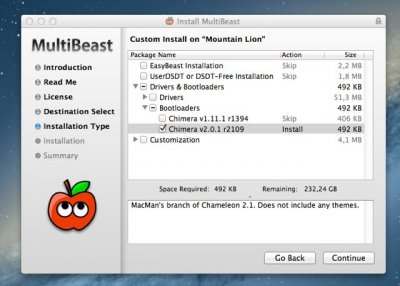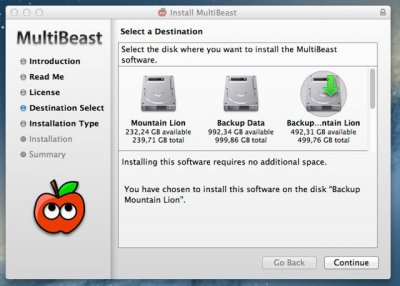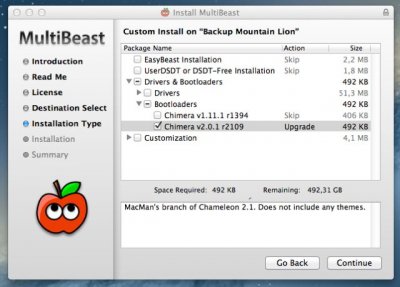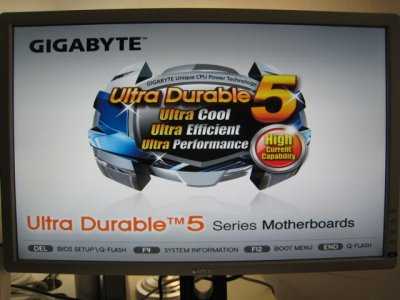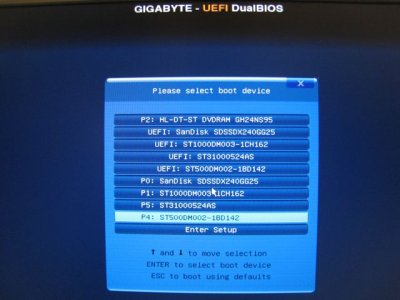- Joined
- Jun 29, 2013
- Messages
- 2
- Motherboard
- GA-Z77X-UP5-TH, & ML 10.8.4
- CPU
- i7-3770K
- Graphics
- EVGA GeForce GTX650Ti Boost
- Mac
- Classic Mac
- Mobile Phone
Article: Backup Solutions For Your Mac or CustoMac
Hi learner,
I´m also attempting to make a CCC bootable backup.
Once you have made the backup bootable with multibeast, will it work by going to System Preferences<Startup Disk, selecting it as the startup disk and restarting, or is some other process required?
I found this brief video guide on the cloning process for a hackintosh, but it does not go into detail on how to boot from the cloned disk: Clone your Hackintosh HDD drive and make it bootable
Any advice is greatly appreciated!
Please, can you direct me to a guide that might help me install Chimera in a USB cloned Flash drive? I have tried to create a Rescue USB Flash Drive using the MultiBeast 5.2.1, but MultiBeast won't allow me to change destination to install Chimera. After backup I have 10.93 GB free on the USB stick.
What is more important to me is to have a bootable backup. That will possibly allow me to restore from the USB Stick using CCC.
Update:
Forget it now. I have discovered how to change destination with MultiBeast and I now have a bootable backup made with CCC and made bootable with MultiBeast.
Thanks to tonymac and MacMan for all the great tools they have coded and shared with us.
Hi learner,
I´m also attempting to make a CCC bootable backup.
Once you have made the backup bootable with multibeast, will it work by going to System Preferences<Startup Disk, selecting it as the startup disk and restarting, or is some other process required?
I found this brief video guide on the cloning process for a hackintosh, but it does not go into detail on how to boot from the cloned disk: Clone your Hackintosh HDD drive and make it bootable
Any advice is greatly appreciated!