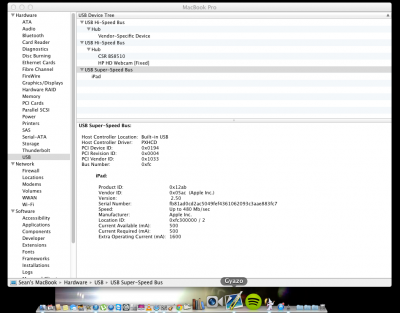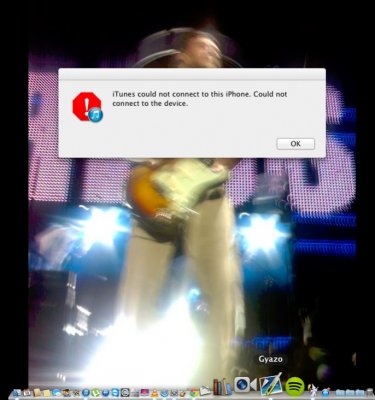- Joined
- Apr 20, 2011
- Messages
- 100
- Motherboard
- << need manufacturer name and model # >> See Forum Rules !!
- CPU
- I5 2300
- Graphics
- GTX 460
- Mac
- Classic Mac
- Mobile Phone
Hi Guys,
My 4530s Hack (2430M, HD3000, 8GB & 750HDD) finally works great bar the wifi but thats cos i bought a dead card... Anyway I just want some advice on the USB 3.
Basically it will charge an iPad which can't be charged from a USB 2.0 but it wont read anything no matter what it is. It just gives me an error in iTunes but if i plug it in and then go to system report it can see that the iPad is plugged in, if I open Sys report and then plug it in i will charge but won't be seen. Also it only says a speed of 480 mb/s i.e USB 2.0 Speed. I'm running 8.3 and always have. And windows works fine!
Any help would be great as obviously I'd love to take advantage of the speed
My 4530s Hack (2430M, HD3000, 8GB & 750HDD) finally works great bar the wifi but thats cos i bought a dead card... Anyway I just want some advice on the USB 3.
Basically it will charge an iPad which can't be charged from a USB 2.0 but it wont read anything no matter what it is. It just gives me an error in iTunes but if i plug it in and then go to system report it can see that the iPad is plugged in, if I open Sys report and then plug it in i will charge but won't be seen. Also it only says a speed of 480 mb/s i.e USB 2.0 Speed. I'm running 8.3 and always have. And windows works fine!
Any help would be great as obviously I'd love to take advantage of the speed