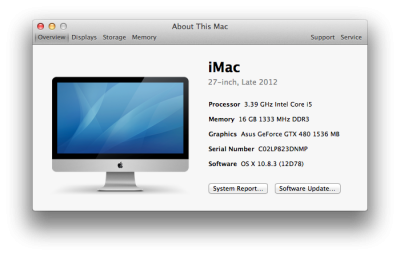- Joined
- Sep 2, 2011
- Messages
- 18
- Motherboard
- Hackintosh/iMac/Mac Pro/MacBook Pro
- CPU
- i5-3570k
- Graphics
- GTX480
- Mac
- Classic Mac
- Mobile Phone
Build pics.
UPDATE: H80 turned out to be faulty, couldn't pass stress testing. Replaced with a good old CM212+
UPDATE: H80 turned out to be faulty, couldn't pass stress testing. Replaced with a good old CM212+