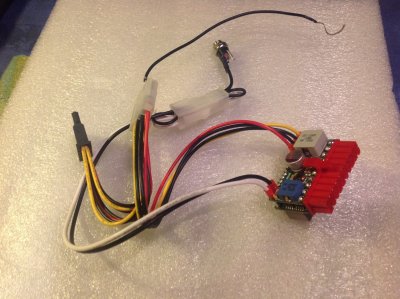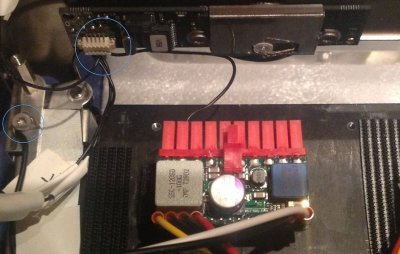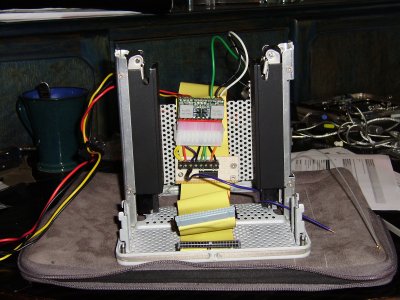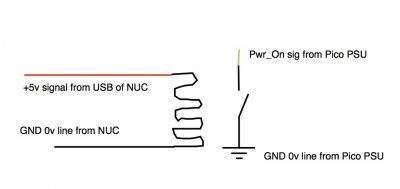- Joined
- Jan 28, 2012
- Messages
- 166
- Motherboard
- Intel Nuc
- CPU
- Intel Core I3
- Graphics
- Intel HD 4000
- Mac
- Classic Mac
- Mobile Phone
Intro.
I own a stock G4 Cube and like many others wanted a modern Intel version .So years ago I bought a non-working Cube (core only) with the intention of fitting the internals of an Intel Mac mini.
The project was put on hold indefinitely for several reasons: lack of skills, time and the most important one: the Mac mini form factor changed making the project close to impossible for me.
I knew that it was time to restart the project when I read about the Intel NUC motherboard in http://www.dremeljunkie.com ( superb iMac g4 modding source of information).The NUC 4" x 4" form factor was ideal but would it be able to run MacOS X ? Of course!
Acknowledgements
Before going any further I would like to thank jberg44 ( the dremel junkie) , MacTester57 and all the Cube modders comunity for the inspiration.
Thanks to SynGatesFan200 and specially to faithie999 for their help with the the Mountain Lion install.
Thanks to minihack and rossi1959 for their help with the power switch.
Project 's goal
My goal is to modernize the G4 Cube without any major alteration. This means no heatsink removal and no I/O ports cutting.
The Cube will keep its original features: fanless, sensitive power switch and the slot loading optical drive.
Hardware
- CPU Intel Core i3-3217U dual core with HD4000 Graphics
- Intel Next Unit of Computing Board D33217CK
- RAM Crucial 2x4GB
- mSATA SSD Crucial 128 GB
- MBP 922-7195 infrared board
- DELL DW1702 ATHEROS AR5B195 HALF-MINI WIRELESS N + BT BLUETOOTH COMBO MINI-CARD (BT doesn't work properly with Apple Devices)
- IOGEAR Bluetooth 4.0 USB Micro Adapter GBU521
- Original G4 Cube power switch
- PicoPSU-120-WI power supply 12-25V 120W
- Impatics copper heat spreader ( included in the D1NU1-S Case)
- Several male to female USB 2.0 short cables, angled HDMI extender, DC Jack extender...
- NZXT IU01 Internal USB Hub
- HiFimeDIY Sabre Tiny USB DAC, Digital to Audio Converter ES9023 + PCM2706 (discarded, didn't work properly in OSX)
- MCE Fovea Extreme USB Blu-ray Player (discarded, lack of space )
- Turtle Beach Amigo II USB Sound Card & Headset Adapter
Already owned
- Griffin iFire Adapter
- Apple Pro Speakers
- Apple USB Ethernet adapter
- Apple Mighty Mouse
- Apple Magic Trackpad
- Apple wireless keyboard
Pics
I' ll be uploading pics as the project evolves
http://www.tonymacx86.com/members/icubefan/albums/uncut-g4-cube-mod/
to be continued...
I own a stock G4 Cube and like many others wanted a modern Intel version .So years ago I bought a non-working Cube (core only) with the intention of fitting the internals of an Intel Mac mini.
The project was put on hold indefinitely for several reasons: lack of skills, time and the most important one: the Mac mini form factor changed making the project close to impossible for me.
I knew that it was time to restart the project when I read about the Intel NUC motherboard in http://www.dremeljunkie.com ( superb iMac g4 modding source of information).The NUC 4" x 4" form factor was ideal but would it be able to run MacOS X ? Of course!
Acknowledgements
Before going any further I would like to thank jberg44 ( the dremel junkie) , MacTester57 and all the Cube modders comunity for the inspiration.
Thanks to SynGatesFan200 and specially to faithie999 for their help with the the Mountain Lion install.
Thanks to minihack and rossi1959 for their help with the power switch.
Project 's goal
My goal is to modernize the G4 Cube without any major alteration. This means no heatsink removal and no I/O ports cutting.
The Cube will keep its original features: fanless, sensitive power switch and the slot loading optical drive.
Hardware
- CPU Intel Core i3-3217U dual core with HD4000 Graphics
- Intel Next Unit of Computing Board D33217CK
- RAM Crucial 2x4GB
- mSATA SSD Crucial 128 GB
- MBP 922-7195 infrared board
- DELL DW1702 ATHEROS AR5B195 HALF-MINI WIRELESS N + BT BLUETOOTH COMBO MINI-CARD (BT doesn't work properly with Apple Devices)
- IOGEAR Bluetooth 4.0 USB Micro Adapter GBU521
- Original G4 Cube power switch
- PicoPSU-120-WI power supply 12-25V 120W
- Impatics copper heat spreader ( included in the D1NU1-S Case)
- Several male to female USB 2.0 short cables, angled HDMI extender, DC Jack extender...
- NZXT IU01 Internal USB Hub
- HiFimeDIY Sabre Tiny USB DAC, Digital to Audio Converter ES9023 + PCM2706 (discarded, didn't work properly in OSX)
- MCE Fovea Extreme USB Blu-ray Player (discarded, lack of space )
- Turtle Beach Amigo II USB Sound Card & Headset Adapter
Already owned
- Griffin iFire Adapter
- Apple Pro Speakers
- Apple USB Ethernet adapter
- Apple Mighty Mouse
- Apple Magic Trackpad
- Apple wireless keyboard
Pics
I' ll be uploading pics as the project evolves
http://www.tonymacx86.com/members/icubefan/albums/uncut-g4-cube-mod/
to be continued...