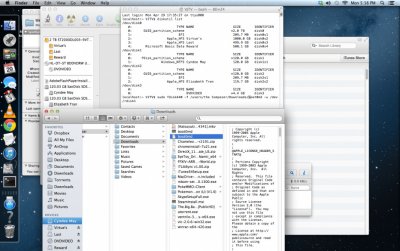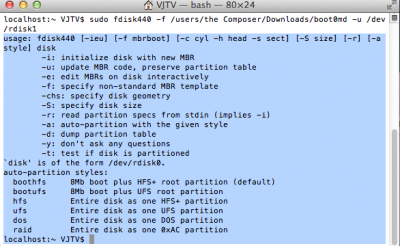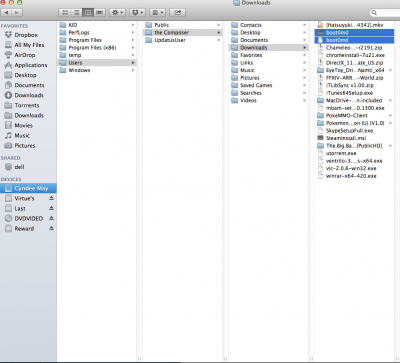- Joined
- Nov 24, 2011
- Messages
- 19
- Motherboard
- MacBook PRo
- CPU
- i7
- Graphics
- ATI
- Mac
- Classic Mac
- Mobile Phone
For some reason the system never performed as I expected.. For some reason booting takes way too long.. Drive lights go off for about 30 seconds during boot and then it continues and boots into the desktop.
The 10.8.3 update is a total no go.. It installs allright but I have all sorts of problems booting after that. Which I can only seem to do using the -x safe boot. Not sure what kext or device is causing the problem.
Given that even with an almost clean 10.8.2 system and only using multibeast no-dtst and audio config, the update to 10.8.3 just messes up something.
Cobra: did you ever update to 10.8.3 and get it working?
Also not sure about the extremely long boot time.. Lol. my G73JH boots up in under 12 seconds.. I would expect this beast to do better, not 10 times as long.
Hi!
Why your computer is booting so slow might be because you got tons of hardware connected thrue USB.. (from own experience)
BIOS have to check each USB object before proceed booting..
If you want fast boot, disconnect everything and use SSD, and use fastboot option in BIOS (maybe not recommended for Hackintosh and our MB maybe doesnt have that option either)
I updated to 10.8.3 without any big problems.. had to rerun MultiBeast but thats it..
Also running Windows in an other partition..
If you want an computer running OS X 100% go buy yourself a Mac, totaly worth it, saveing you alot of trouble with OS X