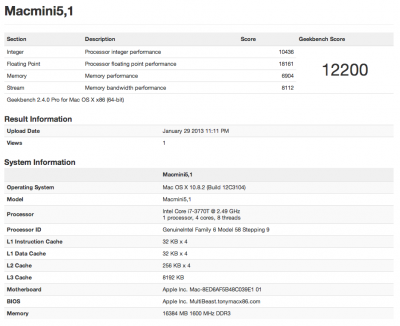- Joined
- Apr 28, 2011
- Messages
- 909
- Motherboard
- Asus Prime Z690M-Plus D4
- CPU
- i7-12700KF
- Graphics
- RX 6600
- Mac
- Mobile Phone
BUILD: Intel i7 3770T with Zotac z77 ITX WiFi hackmini 6,2
Components
- CPU: Intel® Core™ i7-3770T Processor

- Motherboard: ZOTAC Z77-ITX WiFi (with atheros wifi card)

- RAM: Vengeance Low Profile 16GB Dual Channel DDR3 1600 MHz Memory Kit 2x8GB

- CPU Cooler: SLIM SILENCE I-PLUS

- SSD: Samsung 830 256 GB

- HDD: Seagate Barracuda 2TB Sata III ST2000DM001

- Case Streacom F7C Evo

- Pico psu 160W

- Noctua 8mm Silent fan

- Blu Ray Drive Sony Slim BD-5850H (S-ATA)

- Belkin Mini Bluetooth Adapter F8T016 ----> It's 2.0, but works in bios and chimera

- Apple wireless keyboard

- Apple magic mouse

- nVidia NVS Quadro 295 256 MB dual DisplayPort (just for my non-thunderbolt 27" Apple Cinema Display, Zotac onboard mini DP doesn't support ACD)

Installation
- patched bios from samisnake patched bios for ZOTAC Z77-ITX WiFi (no power management issues)
- Bios settings :
1) Load optimized options (F9)
2) Load XMP profile 1
3) Azalia Enabled
4) Serial Port 0 Configuration Disabled
5) Sata Mode Selection AHCI
6) EHCI Hand-off Enabled
7) Primary Display IGFX
8) Internal Graphics Enabled
9) Aperture Size 512 MB
10) DVMT Pre-Allocated 64M
11) DVMT Total Gfx Mem MAX
12) Enable PEG
13) Detect Non-Compliance Device Enabled
- Installed ML 10.8.2 with Unibeast with -x flag
- Boot into new installation from Unibeast with -x flag
- Downloaded from MiniHack DSDTSE for some of his patches, compiled my DSDT.aml as following
1) Extract DSDT with DSDTSE and save on Desktop
2) compile DSDT following Toleda's guide here
3) compile DSDT with Minihack patches n. 1 (warnings and remarks), 4 (Sata Fixes), 9 (Atheros wifi fix)
4) save dsdt.aml on desktop for multibeast
- Multibeast 5.2.1 Options
1) User DSDT
2) Audio with DSDT ALC892
3) FakeSMC Plugins
4) Realtek Lnx2Mac For Network
5) AppleACPIPlatform Rollback from 10.8.1 Rollback -------> EDIT: no more needed! Adding dart=0 Kernel Flag to org.chameleon.Boot.plist did the trick.
6) System Definition Mac Mini 5,1 for power management ------> EDIT: Native Ivy Bridge Power Management, see post #16
- Update system with Apple software update (10.8.2 special Update) changing temporarily system config into Mac mini 6,1, then going back to Mac mini 5,1 and restoring Audio and AppleACPIPlatform Rollback
- Installed Trim Enabler from Groths
- edited AppleIntelFramebufferCapri.kext/Contents/MacOS/AppleIntelFramebufferCapri binary to make physical connectors mapped to the right framebuffer connectors as explained in this thread
Stll my Apple Cinema Display doesn't show video (For installation I used HDMI Samsung full HD monitor) from Mini DisplayPort, I guess my motherboard doesn't support ACD via onboard Mini DisplayPort (Not even in BIOS, or Windows 7 nor Windows 8). So I placed my old nVidia Quadro NVS 295 (double DisplayPort) and changed my primary display to PEG to make it work.
I have no hdmi audio devices, so I can't really say if hdmi audio is working.
If you want to use ONLY discrete GPU (in my case nVidia Quadro NVS 295) select PEG as primary display in BIOS settings, then edit dsdt as explained in this thread of course changing the name of your Graphic Card.
You can add EFI string (OSX tools is what I used) to org.chameleon.Boot.plist as well, but I prefer dsdt edit in case of re-install. I did that editing because NVS 295 only uses first out without it. Maybe other card are fully functional with no edited dsdt (or EFI string).
If you want to use ONLY onboard hdmi 4000 or use BOTH onboard hdmi and discrete nVidia card:
- change BIOS primary display to IGFX
- use dsdt without GFX0 (see attached dsdt HD4000)-----> EDIT: that dsdt has added p-states already (see post #5) EDIT 2: see post #16 for native Ivy Bridge power management: no need to edit DSDT
- boot with GraphicsEnabler=No
- set Graphics Mode with first display parameters (for me 1920x1080x32, otherwise your first display will show artifacts - at least in my case)
I attach my edited AppleIntelFramebufferCapri.kext, DSDT with NVS editing, DSDT for IGFX primary display (hd4000)
UPDATE
in post #5, I attached DSDT NVS with more p-states, please note that dsdt HD4000 attached here has the same added p-states EDIT: no more pstates to add: post #16


Credits:
toleda http://www.tonymacx86.com/audio/51568-optimized-applehda-realtek-alc-892-lion-update.html
minihack http://www.tonymacx86.com/user-builds/60920-success-i5-2500k-zotac-z77-itx-mountain-lion.html
samisnake
miramar http://www.tonymacx86.com/user-buil...x-i5-3570k-hd4000-mini-itx-mountain-lion.html
olarila http://olarila.com/forum/viewtopic.php?f=19&t=609
groths http://www.groths.org/?page_id=322
MSRDumper test http://www.tonymacx86.com/247-how-test-speedstep-socket-1155-cpus-using-msrdumper.html
Components
- CPU: Intel® Core™ i7-3770T Processor

- Motherboard: ZOTAC Z77-ITX WiFi (with atheros wifi card)

- RAM: Vengeance Low Profile 16GB Dual Channel DDR3 1600 MHz Memory Kit 2x8GB

- CPU Cooler: SLIM SILENCE I-PLUS

- SSD: Samsung 830 256 GB

- HDD: Seagate Barracuda 2TB Sata III ST2000DM001

- Case Streacom F7C Evo

- Pico psu 160W

- Noctua 8mm Silent fan

- Blu Ray Drive Sony Slim BD-5850H (S-ATA)

- Belkin Mini Bluetooth Adapter F8T016 ----> It's 2.0, but works in bios and chimera

- Apple wireless keyboard

- Apple magic mouse

- nVidia NVS Quadro 295 256 MB dual DisplayPort (just for my non-thunderbolt 27" Apple Cinema Display, Zotac onboard mini DP doesn't support ACD)

Installation
- patched bios from samisnake patched bios for ZOTAC Z77-ITX WiFi (no power management issues)
- Bios settings :
1) Load optimized options (F9)
2) Load XMP profile 1
3) Azalia Enabled
4) Serial Port 0 Configuration Disabled
5) Sata Mode Selection AHCI
6) EHCI Hand-off Enabled
7) Primary Display IGFX
8) Internal Graphics Enabled
9) Aperture Size 512 MB
10) DVMT Pre-Allocated 64M
11) DVMT Total Gfx Mem MAX
12) Enable PEG
13) Detect Non-Compliance Device Enabled
- Installed ML 10.8.2 with Unibeast with -x flag
- Boot into new installation from Unibeast with -x flag
- Downloaded from MiniHack DSDTSE for some of his patches, compiled my DSDT.aml as following
1) Extract DSDT with DSDTSE and save on Desktop
2) compile DSDT following Toleda's guide here
3) compile DSDT with Minihack patches n. 1 (warnings and remarks), 4 (Sata Fixes), 9 (Atheros wifi fix)
4) save dsdt.aml on desktop for multibeast
- Multibeast 5.2.1 Options
1) User DSDT
2) Audio with DSDT ALC892
3) FakeSMC Plugins
4) Realtek Lnx2Mac For Network
5) AppleACPIPlatform Rollback from 10.8.1 Rollback -------> EDIT: no more needed! Adding dart=0 Kernel Flag to org.chameleon.Boot.plist did the trick.
6) System Definition Mac Mini 5,1 for power management ------> EDIT: Native Ivy Bridge Power Management, see post #16
- Update system with Apple software update (10.8.2 special Update) changing temporarily system config into Mac mini 6,1, then going back to Mac mini 5,1 and restoring Audio and AppleACPIPlatform Rollback
- Installed Trim Enabler from Groths
- edited AppleIntelFramebufferCapri.kext/Contents/MacOS/AppleIntelFramebufferCapri binary to make physical connectors mapped to the right framebuffer connectors as explained in this thread
Stll my Apple Cinema Display doesn't show video (For installation I used HDMI Samsung full HD monitor) from Mini DisplayPort, I guess my motherboard doesn't support ACD via onboard Mini DisplayPort (Not even in BIOS, or Windows 7 nor Windows 8). So I placed my old nVidia Quadro NVS 295 (double DisplayPort) and changed my primary display to PEG to make it work.
I have no hdmi audio devices, so I can't really say if hdmi audio is working.
If you want to use ONLY discrete GPU (in my case nVidia Quadro NVS 295) select PEG as primary display in BIOS settings, then edit dsdt as explained in this thread of course changing the name of your Graphic Card.
You can add EFI string (OSX tools is what I used) to org.chameleon.Boot.plist as well, but I prefer dsdt edit in case of re-install. I did that editing because NVS 295 only uses first out without it. Maybe other card are fully functional with no edited dsdt (or EFI string).
If you want to use ONLY onboard hdmi 4000 or use BOTH onboard hdmi and discrete nVidia card:
- change BIOS primary display to IGFX
- use dsdt without GFX0 (see attached dsdt HD4000)-----> EDIT: that dsdt has added p-states already (see post #5) EDIT 2: see post #16 for native Ivy Bridge power management: no need to edit DSDT
- boot with GraphicsEnabler=No
- set Graphics Mode with first display parameters (for me 1920x1080x32, otherwise your first display will show artifacts - at least in my case)
I attach my edited AppleIntelFramebufferCapri.kext, DSDT with NVS editing, DSDT for IGFX primary display (hd4000)
UPDATE
in post #5, I attached DSDT NVS with more p-states, please note that dsdt HD4000 attached here has the same added p-states EDIT: no more pstates to add: post #16


Credits:
toleda http://www.tonymacx86.com/audio/51568-optimized-applehda-realtek-alc-892-lion-update.html
minihack http://www.tonymacx86.com/user-builds/60920-success-i5-2500k-zotac-z77-itx-mountain-lion.html
samisnake
miramar http://www.tonymacx86.com/user-buil...x-i5-3570k-hd4000-mini-itx-mountain-lion.html
olarila http://olarila.com/forum/viewtopic.php?f=19&t=609
groths http://www.groths.org/?page_id=322
MSRDumper test http://www.tonymacx86.com/247-how-test-speedstep-socket-1155-cpus-using-msrdumper.html