- Joined
- Jul 21, 2011
- Messages
- 153
- Motherboard
- MSI X299 Xpower Gaming AC
- CPU
- Intel Core i9-7980XE
- Graphics
- AMD RX Vega 64
- Mac
- Classic Mac
- Mobile Phone
Hackintosh Build: Core i7-3970X - GA-X79-UD5 - 16GB RAM 1866MHz - GTX680

I've made major updates to this build in terms of hardware, as well as a full successful upgrade to Mac OS X Mavericks
Apple OS X Mavericks @ Mac Apps Store
http://www.apple.com/osx/
GIGABYTE GA-X79-UD5 LGA 2011 Intel X79 Motherboard
Note: This board is apparently not being sold anymore. You can still find it on eBay.
NVIDIA GeForce GTX TITAN 6GB
Note: This board is apparently not being sold anymore. You can still find it on eBay.
Natively supported by OS X.
Intel Core i7-3970X Sandy Bridge E 3.5GHz (4.0GHz Turbo) LGA 2011 150W Hexa-Core CPU
http://www.newegg.com/Product/Product.aspx?Item=N82E16819116877
Note: This CPU is currently the top CPU that Intel sells. It's a 6-core CPU that has the highest TDP of all current Intel CPUs: 150W. That means it runs hot. You should have some sort of closed loop liquid cooling, or a highly efficient air-cooler. Liquid still recommended.
NZXT Kraken X40 Closed-Loop Liquid CPU Cooler
http://www.nzxt.com/new/products/cpu_cooler/kraken_x40
Note: My CPU idle temps are at 37C to 38C on average at 4.2GHz.
Sony Optiarc 24X DVD Burner, 24X DVD+R 8X DVD+RW 12X DVD+R DL 24X DVD-R 6X DVD-RW 16X DVD-ROM 48X CD-R 32X CD-RW 48X CD-ROM Black SATA Model AD-7280S-0B - OEM
http://www.newegg.ca/Product/Product.aspx?Item=N82E16827118067
Note: Who uses Parallel ATA these days? lol.
SAMSUNG 8GB (2 x 4GB) 240-Pin DDR3 SDRAM DDR3 1600 (PC3 12800) Desktop Memory Model MV-3V4G3D/US x 2
http://www.newegg.com/Product/Product.aspx?Item=N82E16820147096
Note: These are based on 30nm fab, and run VERY cool, even when overclocked. Search online for their reviews and you'll see why the overclocking community loves these modules. Highly stable, and very low profile.
Intel dual-port Gigabit Ethernet Server NIC 9402PT
http://www.newegg.com/Product/Product.aspx?Item=9SIA4U71H85297
SAMSUNG 840 Pro Series MZ-7PD256BW 2.5" 256GB SATA III MLC Internal Solid State Drive (SSD) x 2
http://www.newegg.com/Product/Product.aspx?Item=N82E16820147193
Note: The Samsung 840 Pro is considered to be the best SSD on the market right now. However, there is a big difference in write I/O between the 128GB and 256GB models. You get higher performance from 256GB.
Western Digital WD Black WD4003FZEX 4TB 7200 RPM SATA 6.0Gb/s 3.5" Internal Hard Drive x 4
http://www.newegg.com/Product/Product.aspx?Item=N82E16822236622
Note: I believe that when you're packing space beyond 1TB, your HDD's have got to be as reliable as possible. The Blacks are the top of the line consumer drives from Western Digital. Losing 4TB of info is a big deal.
NZXT Switch 810 Gunmetal CA-SW810-G1 Steel / Plastic ATX HYBRID Full Tower Gaming Computer Case
http://www.newegg.com/Product/ProductList.aspx?Submit=ENE&DEPA=0&Order=BESTMATCH&N=100006656&isNodeId=1&Description=nzxt+switch+810&x=0&y=0
Note: This chassis is amazing. It's well built, and has ample expansion room for radiators and fans. The modding community loves this case, and after building in one, I'd have to agree: this is one of the best cases you can buy. NZXT seems to have a promo going for the holidays on their store at 10% off, as well as Switch 810 bundles (fully decked out with all fans in all slots).
SeaSonic Platinum-1000 1000W ATX12V / EPS12V 80 PLUS PLATINUM Certified Full Modular Power Supply
http://www.newegg.com/Product/Product.aspx?Item=N82E16817151105
Note: One of the best PSUs. SeaSonic is one of the highest quality of manufacturers. They OEM for names like Corsair. However, not all Corsair models are made by SeaSonic. SeaSonic was also the first to achieve 80Plus, 80Plus Gold and 80Plus Platinum in the industry.
D-Link DBT-120 Wireless USB Bluetooth Adapter
Note: You can only find the D-Link DBT-120 adaptors on eBay nowadays.
Already Owned
Dell UltraSharp U3011 30-inch display with PremierColor
http://accessories.us.dell.com/sna/...e_bnrank=1&baynote_irrank=0&~ck=baynoteSearch
Note: The best 30-incher you can buy.
APC Smart-UPS 1500 SUA1500 1500VA 980W 120V Battery UPS x 3
http://www.amazon.com/APC-SMART-UPS-1500-SUA1500-UPS/dp/B000T53NE6
Note: Professional level surge protection AND battery backup. Can't go wrong with APC. I don't trust my equipment to the quality of the public grid.
Fujitsu DYNA-MO 1300 U2 Magneto-Optical Drive
Note: You can only find the Fujitsu DYNA-MO 1300 U2 on eBay nowadays. For archiving important files, you really can't beat Magneto-Optical discs. They are based on laser-magnetic curing, and cannot be damaged by magnets, lasers, and heat. Ultra long shelf life. Caveat: expensive.
Das Keyboard DASK3ULTMS1 Black USB Wired Standard Model S Ultimate Keyboard
http://www.newegg.com/Product/Product.aspx?Item=N82E16823830001
Note: I've tried lots of keyboards out there. I find the Das to be the most tactile and quality made mechanical keyboard currently made. Some may also prefer buckling-spring keyboards.
Logitech MX Revolution Wireless Mouse
http://www.logitech.com/en-us/support/mx-revolution?crid=398
Note: Very comfortable and smooth. Love it.
Comments
I consider myself quite knowledgeable in PC hardware, but the fact remains: a significant portion of all I do in hackintoshing couldn't have been made easy and time saving without the team here at tonymacx86.com. The team here has created a site that boasts a wealth of resources and information that's helpful to experienced users and beginners alike. Cheers to the team!
All the components in my build above works OOB (out of box). Meaning, there's no hacking or installing of modded kext files (save for audio). The Angelbird PCIe SSD boards have OS X support directly from Angelbird.
My Sandy Bridge E 3970X is overclocked from 3.5GHz to 4.2GHz. Overclocking on the Gigabyte X79-UD5 requires that Turbo Mode be enabled and for you to set each core at a 42X multiplier individually. Setting it via the single CPU clock multiplier does not work and is a known problem in some recent Gigabyte motherboards. Going beyond 4GHz requires voltage increases to VCORE. The best way to do this is to set a voltage offset. This is because the CPU will automatically increase and decrease voltage based on Speed Stepping. I set my VCORE offset to 0.010V. Everything is stable. Keep in mind the 3970X has a TDP of 150W and runs hot. You absolutely need some sort of AIO liquid cooler at the very least. It is keeping the temps around normal operating ranges.
NullCPUPowerManagement.kext is no longer required. But to get SpeedStep to work, you need it.
SuperSpeed USB 3, and SATA 6Gbps are all natively supported on this board in Mavericks 10.9.x.
Use Toleda's AppleHDA 10.9.2 patch using vanilla Mavericks AppleHDA. Audio works perfectly.
The way I have Mavericks setup is the OS itself is installed onto the Samsung 840 Pro. I have moved my /Users directory to another drive, in this case, a second Samsung 840 Pro SSD.
The drive arrangement:
0. Mavericks (Samsung 840 Pro 256GB SSD)
1. /Users directory (Second Samsung 840 Pro 256GB SSD)
2. Time Machine Drive (internal Western Digital Black 2TB)
3. Second Time Machine Drive (external USB 3 drive with a Western Digital Black 2TB)
Installation Guide
Tonymacx86's UniBeast Mavericks installation Guide
http://www.tonymacx86.com/374-unibeast-install-os-x-mavericks-any-supported-intel-based-pc.html
UEFI BIOS
BIOS F12.
Set BIOS to the following:
Turbo Mode: Enabled
Core 1 through 6 multiplier: 42
EHCI hand-off: Enabled
XHCI hand-off: Enabled
Wake On LAN Disabled
MultiBeast Settings:
TRIM Enabler Patch
FakeSMC with plugins
HWMonitor App
org.chameleon.Boot.plist Definition
I have the following in my .plist file:
<key>Kernel</key>
<string>mach_kernel</string>
<key>Kernel Flags</key>
<string>npci=0x2000</string>
<key>EthernetBuiltIn</key>
<string>Yes</string>
<key>Graphics Mode</key>
<string>2560x1600x32</string>
<key>GraphicsEnabler</key>
<string>No</string>
<key>Timeout</key>
<string>5</string>
<key>UseKernelCache</key>
<string>Yes</string>
As far as smbios.plist is concerned, I am using the Mac Pro 5,1 system definition.
In Closing
Again, I'd like to tip my hat off to the team at tonymacx86.com for all the work they've put into the community. The build that I've detailed above works without a hitch -- including App Store, iMessages, and iCloud. I hope you'll have as much fun putting together your own build. One last thing, the photo I have below is shot using Kingston HyperX T1 DDR3 modules. I have since replaced them with the phenomenal modules from Samsung that I listed above. A quick Google will tell you that the Samsung modules are THE KING of DDR3 modules right now.
Cheers!
/ gx
Photos of my Hackintosh
Note: Slightly out of date. Photos don't show the GTX TITAN and Intel dual Gig-E NIC.

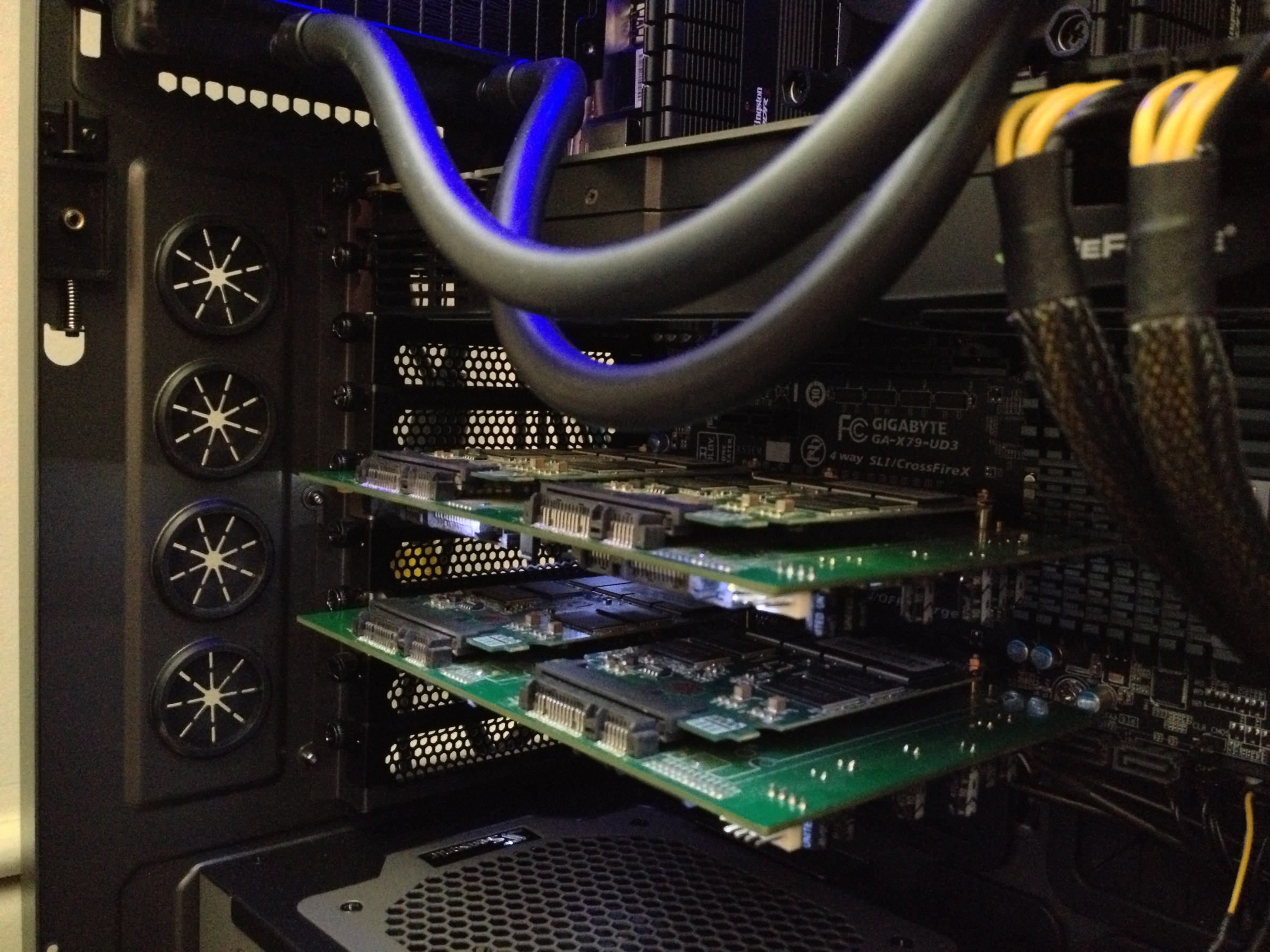


Note: Slightly out of date. Photos don't show the GTX TITAN and Intel dual Gig-E NIC.

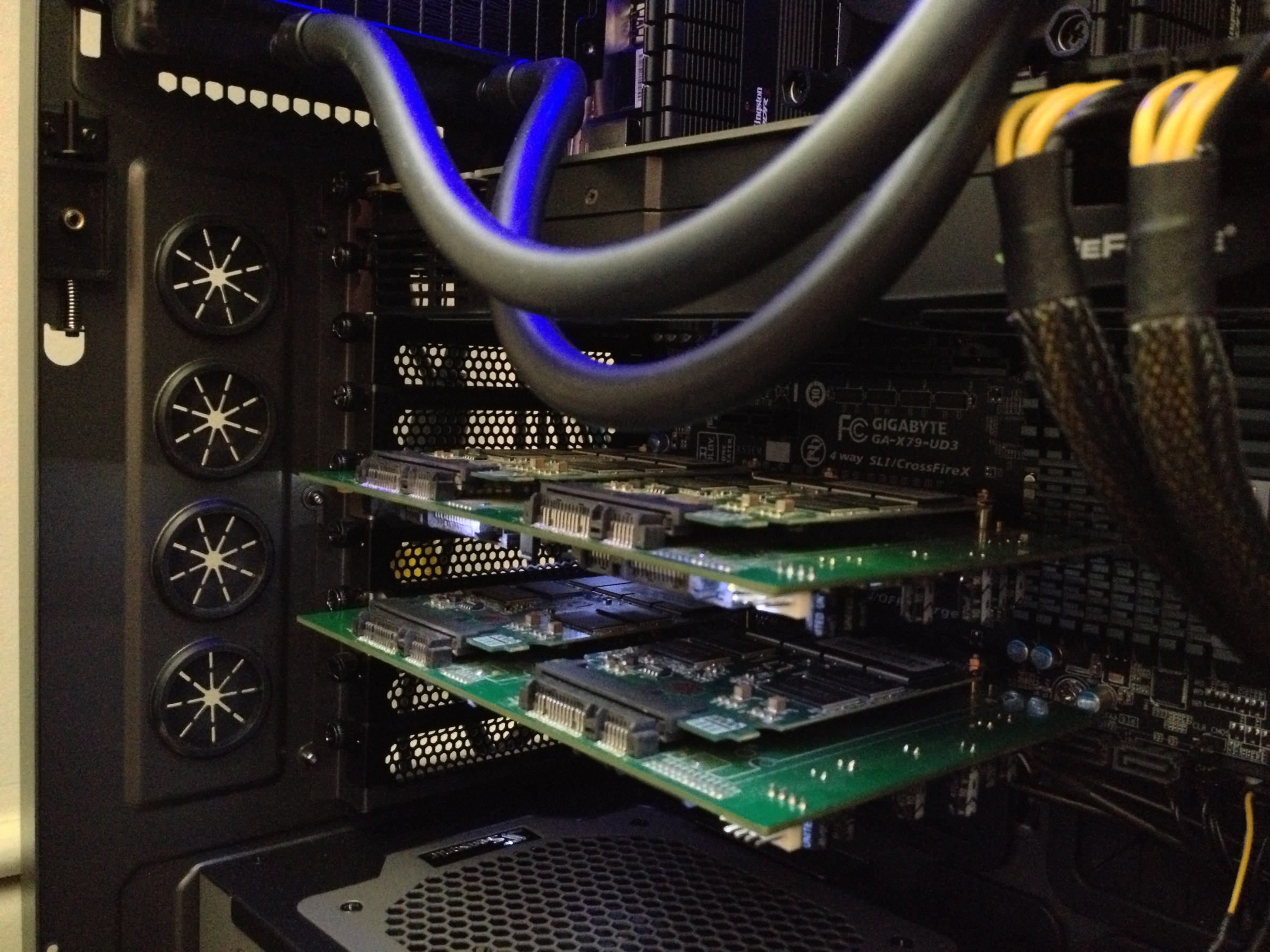

Last edited by a moderator:
