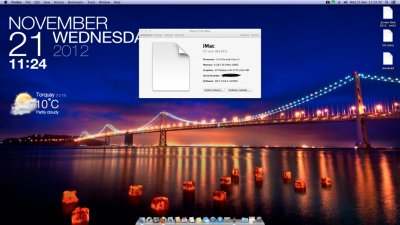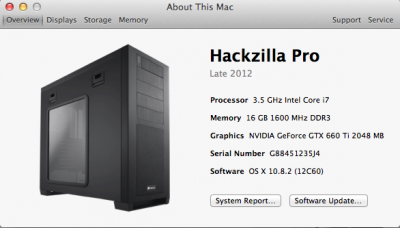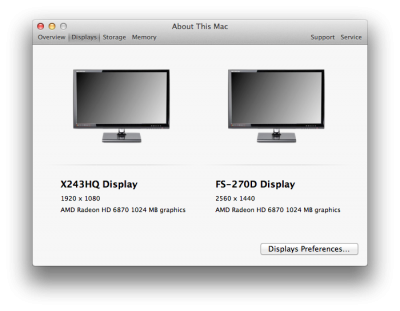- Joined
- Nov 28, 2010
- Messages
- 3
- Motherboard
- GA-Z68X-UD3H-B3
- CPU
- intel Core i5 2500K
- Graphics
- Radeon HD6850
- Mac
- Classic Mac
- Mobile Phone
Mod About This Mac 10.8!
I was made my own icons in Ai for this little tweak!


You can download icons from here:
Define-R3-Icon
DELL-U2312HM-Display-Icon
Best!
I was made my own icons in Ai for this little tweak!


You can download icons from here:
Define-R3-Icon
DELL-U2312HM-Display-Icon
Best!