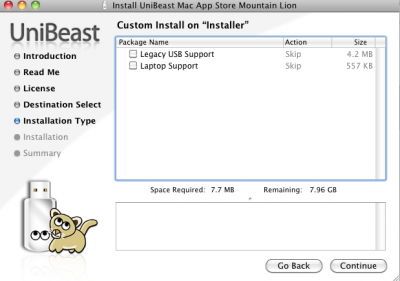- Joined
- Jul 2, 2011
- Messages
- 22
- CPU
- Intel Core i3-7100U
- Graphics
- Intel HD Graphics 620
- Mac
- Mobile Phone
Hello all,
I recently purchased an HP ProBook 4530s open box item from Micro Center because I read that it is the best laptop to Hackintosh. I have installed Snow Leopard 10.6 and upgraded to 10.6.6 using the combo update (I get kernel panics when I try to upgrade to 10.6.8) and I have a Hack mini desktop that I am trying to create the bootable Lion USB drive on, and this is also running Snow Leopard, however I was able to update to 10.6.8 on the desktop. My problem is that whenever I try to set up UniBeast to make the USB drive bootable, I don't get any options for using a bootable USB or the App Store Install Mac OS X Lion.app, I only have options for Legacy USB Support and Laptop Support. I have the .app downloaded and have it in my applications folder. It is worth noting that I tried several times trying to do this process about 2 months ago when I got my Hack mini back up and running and it didn't work.
I am not sure if this is an issue with my computers, or with UniBeast, or with my downloaded .app file, or what. I can post this in the Lion or UniBeast forum as well/instead if I am in the wrong area. Please let me know if I am.
I read in the UniBeast Troubleshooting Guide that "There are specific versions now for each version of OS X. So if you are following an old guide there are no longer choices for installation source, only installation options of Legacy USB Support or Laptop Support." and I believe that is my issue, but I have not seen where it says the solution to this issue anywhere.
As always, I appreciate any and all help that the great community can give.
I recently purchased an HP ProBook 4530s open box item from Micro Center because I read that it is the best laptop to Hackintosh. I have installed Snow Leopard 10.6 and upgraded to 10.6.6 using the combo update (I get kernel panics when I try to upgrade to 10.6.8) and I have a Hack mini desktop that I am trying to create the bootable Lion USB drive on, and this is also running Snow Leopard, however I was able to update to 10.6.8 on the desktop. My problem is that whenever I try to set up UniBeast to make the USB drive bootable, I don't get any options for using a bootable USB or the App Store Install Mac OS X Lion.app, I only have options for Legacy USB Support and Laptop Support. I have the .app downloaded and have it in my applications folder. It is worth noting that I tried several times trying to do this process about 2 months ago when I got my Hack mini back up and running and it didn't work.
I am not sure if this is an issue with my computers, or with UniBeast, or with my downloaded .app file, or what. I can post this in the Lion or UniBeast forum as well/instead if I am in the wrong area. Please let me know if I am.
I read in the UniBeast Troubleshooting Guide that "There are specific versions now for each version of OS X. So if you are following an old guide there are no longer choices for installation source, only installation options of Legacy USB Support or Laptop Support." and I believe that is my issue, but I have not seen where it says the solution to this issue anywhere.
As always, I appreciate any and all help that the great community can give.