- Joined
- Jun 11, 2012
- Messages
- 355
- Motherboard
- GA-Z87X-UD3H
- CPU
- i7-4770K
- Graphics
- GTX 960
- Mac
- Classic Mac
- Mobile Phone
Great work chaosdesigns.
Nice work so far!
Thank you!
Great work chaosdesigns.
Nice work so far!




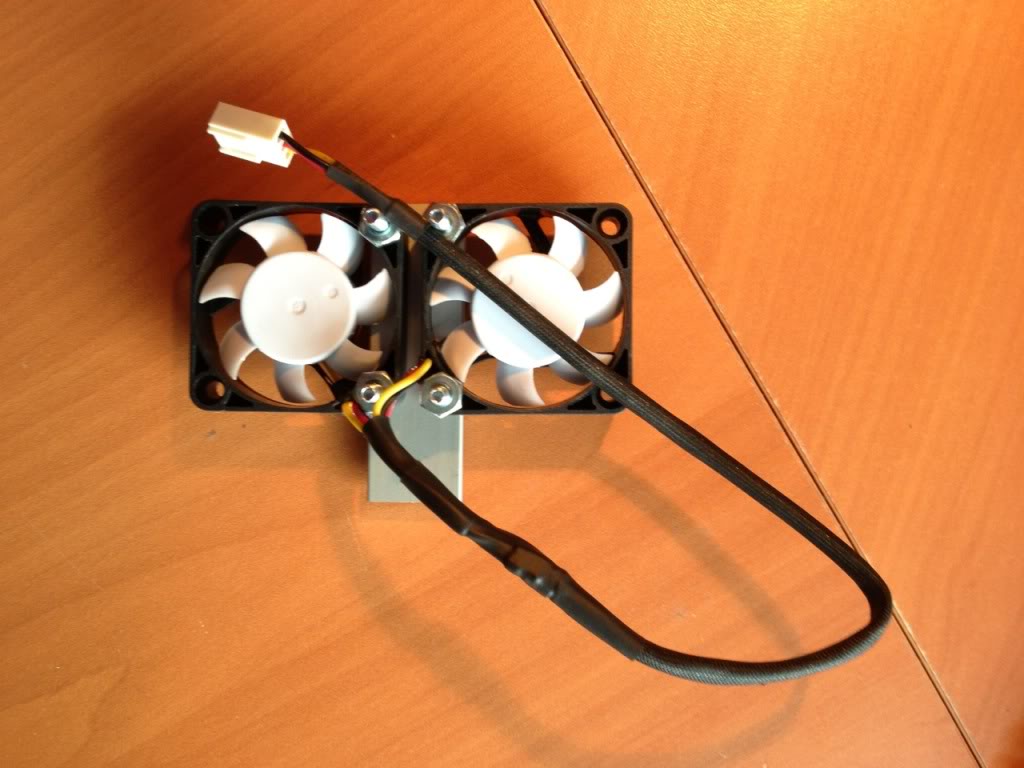

It is looking very nice, I have been thinking about doing a mod like this...
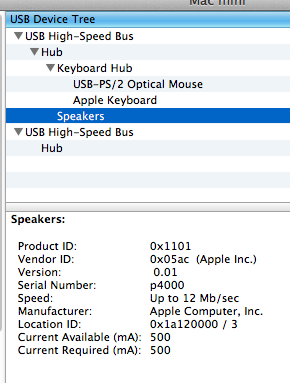

I connected it to Pin 5 on motherboard header "E".

Right now I am not satisfied with my touch sensor implementation. While it works correctly and turns on and off my cube, and does not mis-fire unexpectedly and senses my fingers nicely, I am not happy with its "glow" behind the apple logo. I have hooked up the Power LED wires from the motherboard to sensor's LED, but it does not glow bright enough behind the logo to see it in a normally lit room. I am thinking of replacing the LED with a high intensity one, but I'm not sure a high intensity LED is electrically compatible.
Suggestions, welcome!
chaos



